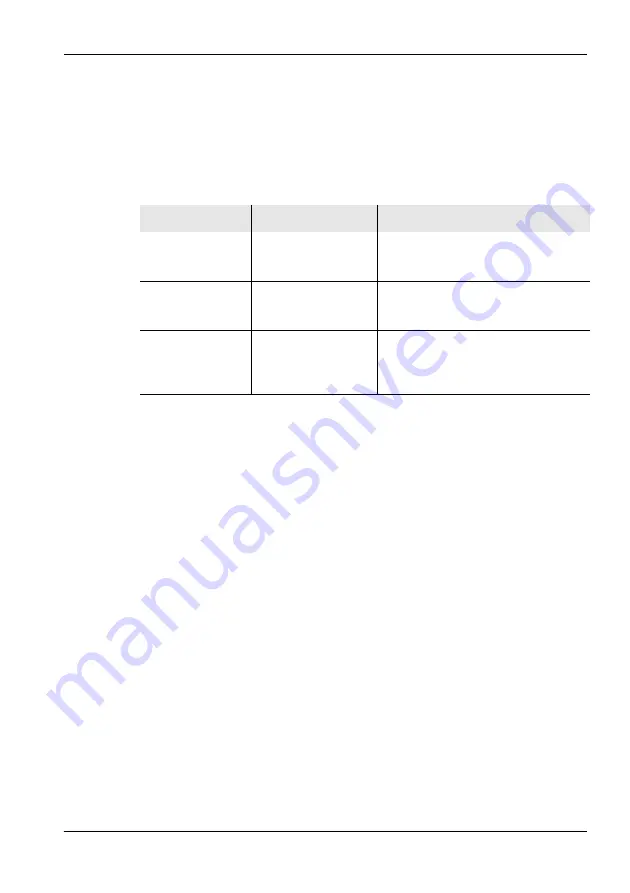
6 Functions Common to More Than One Operating Mode
Narda
SRM-3006
85
6.6.1
Measurement using a three axis antenna
Three axis (isotropic) antennas allow you to make simple and quick isotropic
measurements by automatically detecting the three spatial components of
the field to be measured. Narda Safety Test Solutions offers three antennas
for measuring electric or magnetic field strength:
It is of course possible to also measure each axis separately using a three
axis antenna.
Isotropic measurement
Isotropic measurement mode is selected automatically by default. All three
axes are measured one after the other and the isotropic result calculated
and displayed by the SRM-3006. The display shows the label
Isotropic
at
lower left.
Measuring a single axis
Isotropic measurement mode is selected automatically when a three axis
antenna is used.
You can measure each axis separately from the
Axis
menu for those
applications where additional information about the spatial components of
the field is required.
The measurement is only useful if the orientation of the sensors relative to
the field is known. A tripod with a special antenna holder can be used for
Narda antennas (see
Fitting a Narda antenna on a tripod on page 33
positions of the three measurement axes are marked on this special holder.
Table 22: Three axis antenna types
Type
Frequency range
Preferred application
E-field antenna
(isotropic), dipole
array, passive
420 MHz – 6 GHz
Fast, non-directional measurements
e.g. at mobile communications and
WiMAX frequencies.
E-field antenna
(isotropic), dipole
array, passive
27 MHz – 3 GHz
Fast, non-directional measurements
e.g. at mobile communications
frequencies.
H-field antenna
(isotropic), coil
array, active
9 kHz – 250 MHz
Fast, non-directional near-field
magnetic field measurements on
radio/TV transmitters and industrial
equipment.
Summary of Contents for SRM-3006
Page 1: ...SRM 3006 Selective Radiation Meter Operating Manual ...
Page 12: ...Contents X SRM 3006 Narda ...
Page 15: ...1 Introduction Narda SRM 3006 3 Figure 1 SRM 3006 in on site use ...
Page 24: ...1 Introduction 12 SRM 3006 Narda ...
Page 50: ...3 Connecting Up and Starting to Use the Device 38 SRM 3006 Narda ...
Page 64: ...4 Operation and Basic Settings 52 SRM 3006 Narda ...
Page 128: ...8 Spectrum Analysis Mode 116 SRM 3006 Narda ...
Page 146: ...10 Scope Mode 134 SRM 3006 Narda ...
Page 168: ...12 Spatial Averaging 156 SRM 3006 Narda ...
Page 178: ...13 Measurement Data Memory 166 SRM 3006 Narda ...
Page 182: ...14 Maintenance and Repairs 170 SRM 3006 Narda ...
Page 186: ...15 PC Software 174 SRM 3006 Narda ...
Page 192: ...16 Remote Control 180 SRM 3006 Narda ...
Page 217: ...17 Specifications Narda SRM 3006 205 17 8 Declaration of Conformity ...
Page 218: ...17 Specifications 206 SRM 3006 Narda ...
Page 224: ...18 Annex A 212 SRM 3006 Narda ...
Page 230: ...19 Ordering Information 218 SRM 3006 Narda ...
Page 238: ...Index 226 SRM 3006 Narda ...
Page 239: ......
















































