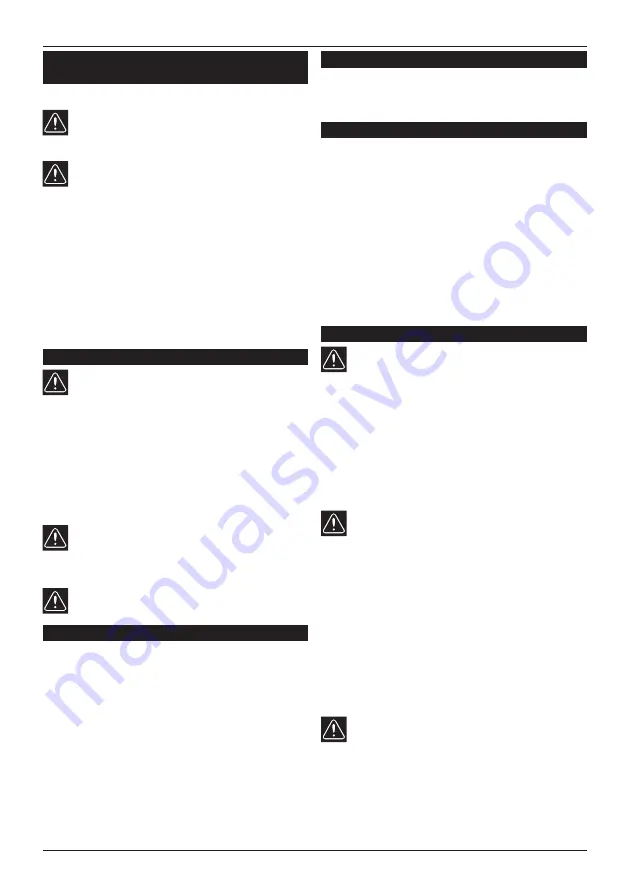
English
17
Protective elements and their
assembly
The grinder may be used with mounted protective guard (6a; 6b)
only!
Attention! Prior to handling the accessories, the power
supply cable has always to be disconnected from the
power source socket!
Protective guard
Attention! The protective guard intended only and ex‑
clusively for work with the grinding wheels (6a) is the
integral part of the standard angular grinder equip‑
ment.
While cutting, the angular grinder has to be equipped with the
protective guard intended for work with cutting wheels (6b)
which is available under Order No. 65 404 965 (ø 115 mm) and
65 404 967 (ø 125 mm). Failing to use the guard, you expose your-
self to an increased risk of injury and the Narex company does not
take any liability for any damage to health of the user or any other
person that results from non-compliance with safety rules.
Put the protective guard (6a; 6b) on the clamping collet (4). Guide
lugs (8) must be inserted into the guide grooves (9) on the clamp-
ing collet (4). Set the protective guard (6a; 6b) to the requested
working position. After that, tighten the clamping bolt (7) with
suitable tool (Phillips screwdriver) and make sure that the protec-
tive guard (6a; 6b) does not slip spontaneously!
Grinding or cutting wheel fixing
Attention! Prior to handling the accessories, the power
supply cable has always to be disconnected from the
power source socket!
Clean the bottom flange (11) and the clamping nut (12) as well as
the clamping surfaces of the grinding or cutting wheel (14). Place
the bottom flange (11) (by the recess out) on the spindle (5). Place
the grinding or cutting wheel (14). The bottom flange recess (11)
must be inserted precisely into the grinding wheel or the cutting
wheel (14) hole. Then put the clamping nut (12) on the spindle (5)
so that when fixing the grinding wheel, the clamping nut re-
cess (12a) must be faced towards the wheel and when fixing the
cutting wheel, the clamping nut recess (12a) must be directed
from the wheel!
Depress the lock spindle pin (2).
Attention! Use the lock spindle pin (2) only if the spin‑
dle is at rest and the grinder is de‑energized.
Swivel the wheel /spindle, until the lock spindle pin (2) is engaged.
Tighten the clamping nut (12) firmly, using the wrench (13).
Attention! Prior to starting the grinder, verify that the
wheel does not rotate freely between the bottom
flange (11) and the clamping nut (12).
Putting into operation
Check whether the data on the rating plate match with the real
power supply voltage. The tool intended for 230 V~ may be also
connected to 220/240 V~. Check whether the plug type corre-
sponds to the socket type.
Switching on
Push the switch (1) forwards, thus switching the machine on. If you
depress the front switch button part (1), the switch will be arrested
in the ON position.
Switching off
By releasing the switch button (1), the switch will be returned to
the initial position and the machine will be switched off. If the
switch (1) is arrested in the ON position, then by moderate depress-
ing the rear switch button part (1), the switch will be released and
returned to the initial position, i.e. the machine will be switched off.
Electronics
Protection against re‑starting
Prevent uncontrolled starting of the device after current supply cut
off. For re-starting, the device must be fi rst switched off and again
switched on.
Grinding and cutting discs
Check that the label on the disc shows the permissible peripheral
speed or permissible revolution speed.
If the permissible revolution speed is given on the disc, it must not
be lower than the highest no-load speed of the grinder.
Discs with a permissible peripheral speed of 80 m/s and higher
may be used.
Test new cutting discs by letting them run for about one minute
with no load.
Unbalanced or vibrating discs should not be used and should be
discarded.
Protect grinding discs from shock, impact and lubricants.
If the grinding and cutting wheels are worn down to the mark on
the wheel guard (see the arrow sign), they should be replaced with
new ones. This maintains the optimum grinding and cutting per-
formance of the machine (peripheral speed of the grinding and
cutting wheels).
Maintenance and service
Attention! Risk of el. shock. Prior to start any opera‑
tion, pull the plug out of the socket!
Air vents (15a) on the engine housing and the gearbox (15b) may
not clog up.
Cleaning the anti-dust liner (16)
While working with the angular grinder, it is recommended to carry
out visual checks on the air vents on the engine housing (15b) in
order to prevent clogging. Clogged air vents reduce the cooling air
intake into the engine.
Unscrew the clamping screw (18) and pull the clogged anti-dust
liners (16) from the engine housing. Use compressed air or clean
water to remove impurities from the anti-dust liner. Alternatively,
you can use a soft brush.
Attention! Do not remove the impurities by your own
exhalation, there is a risk of inhaling them afterwards!
Do not use water stream from pressure washer, the an‑
ti‑dust liner could be damaged during the process! In case of
using water to clean up the anti‑dust liner (16), do not forget
to dry it up completely!
Put the clean anti-dust liners (16) into the corresponding
grooves (17) and push them gently into place. Secure the anti-dust
liners with the clamping screw (18).
Cable replacement must be carried out by a specialized service sta-
tion authorized correspondingly.
After ca 150 hours of operation the following activities and
works have to be carried out:
Check of brush length. The brushes shorter than 5 mm have to be
replaced for new ones.
The grinder will be stopped automatically if the brushes are worn.
The grinder is sent to the service station for maintenance.
Grease replacement in gearbox and bearings.
Attention! With respect to protection from el. shock and
preservation of the class of protection, all maintenance
and service operations requesting jig saw case removal
must be performed by the authorized service centre only!
The current list of authorized service centres can be found at our
website
www.narex.cz
, section
“Service Centres”
.
Summary of Contents for EBU 115-10
Page 3: ...3 1 2 3 4 5 9 10 15a 10 15b 18 18 16 8 14 12 16 17 16 13 12a 7 6a 11 6b...
Page 30: ...o 30 4 a 5 a a...
Page 31: ...o 31 a...
















































