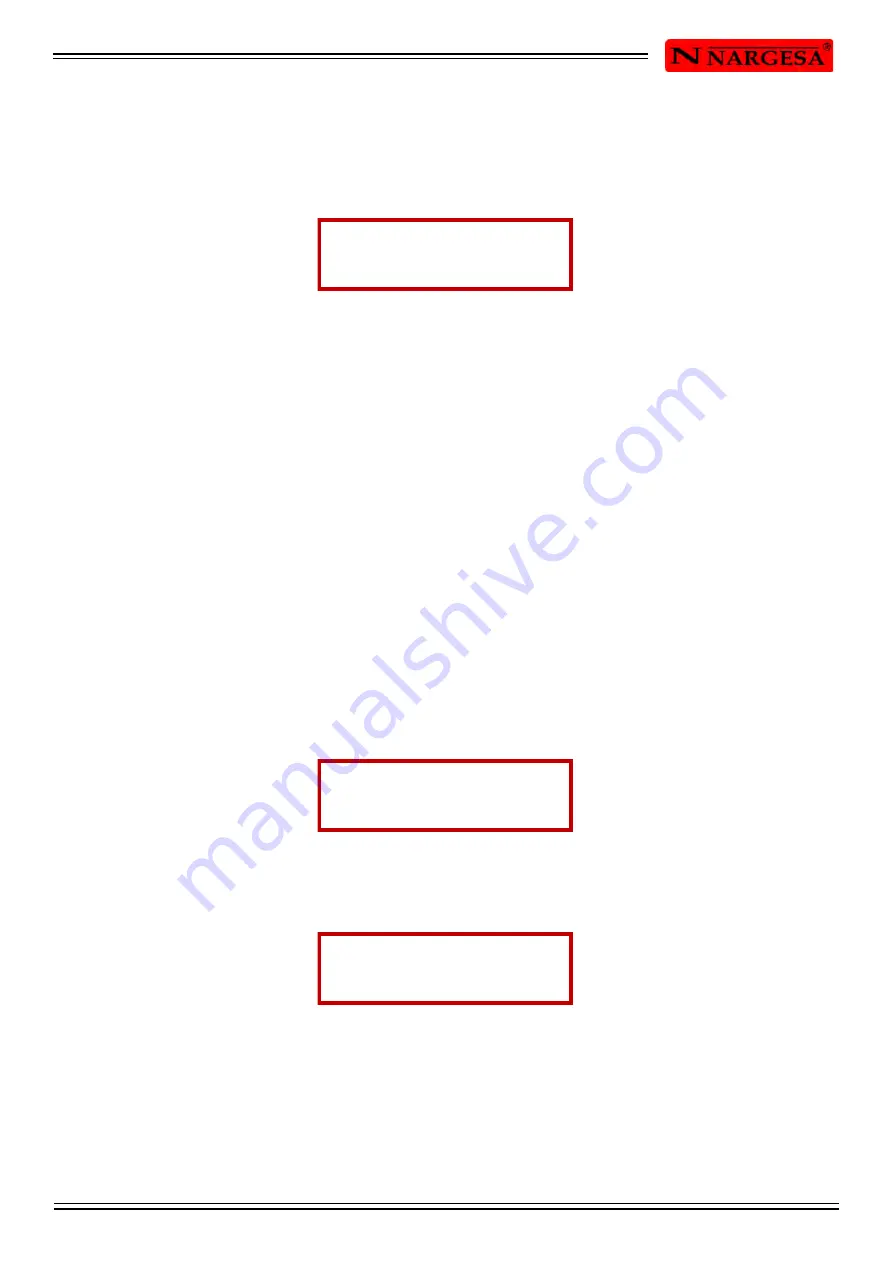
C2006 HYDRAULIC SHEAR INSTRUCTIONS BOOK 15
To find the desired memory faster, keep the Navigations keys preddes for more than 1.5 sec. Keeping the
key pressed it will pass to the next memory every 0.25 sec.
An example of a top memory could be the one below:
Picture 13. Information of the memory of the top 6.
5.6. Positioning the top
Press the Return key at the sight of Picture 13 for the top to be located in the indicated figure every (70.0
mm)
Once this has been accried out the top will beging it positioning until it reaches the specified figure. We can
see the position of it in the 7-fragments display as it is moving. Like this we get to know in real time the
location of the top in our shears.
Therefore we can select the desired memory of the top amog the 16 possible ones and once it is displayed
on screen, press the return to confirm the top at which it must be set in the figure shown on the screen.
5.6.1. Introducing the desired figure
Despite the 10 preset memories of the top, it is quite probable to require intercalated which are not
reflected on these memories.
In order to enter the desired figure just insert the new value for the top positioning by using the number
keyboard. Once this value has been inserted, confirm it by pressing the return key, placing the top in the
new inserted position.
Let’s see an example of the steps to follow, with the new inserted figure of 443.2 mm:
Picture 14. Information of thetop of the memory 0
At pressing the first number ( 5 in our sample), the message on the screen changes into this other one:
Picture 15. Inserting a new figure
M6 CONT: 0000
TOP = 70.0 mm
M00 CONT: 0000
TOP = 10.0 mm
M00 CONT: 0000
“”””””””” 5.0 mm
Summary of Contents for C2006
Page 2: ...Thank you for choosing our machines www nargesa com...
Page 39: ...C2006 HYDRAULIC SHEAR INSTRUCTIONS BOOK A 2 A1 List of parts...
Page 40: ...C2006 HYDRAULIC SHEAR INSTRUCTIONS BOOK A 3...
Page 41: ...C2006 HYDRAULIC SHEAR INSTRUCTIONS BOOK A 4...
Page 42: ...C2006 HYDRAULIC SHEAR INSTRUCTIONS BOOK A 5...
Page 43: ...C2006 HYDRAULIC SHEAR INSTRUCTIONS BOOK A 6...
Page 44: ...C2006 HYDRAULIC SHEAR INSTRUCTIONS BOOK A 7...
Page 45: ...C2006 HYDRAULIC SHEAR INSTRUCTIONS BOOK A 8...
Page 46: ...C2006 HYDRAULIC SHEAR INSTRUCTIONS BOOK A 9...
Page 47: ...C2006 HYDRAULIC SHEAR INSTRUCTIONS BOOK A 10 A2 Detail of treaders...
Page 48: ...C2006 HYDRAULIC SHEAR INSTRUCTIONS BOOK A 11...
Page 49: ...C2006 HYDRAULIC SHEAR INSTRUCTIONS BOOK A 12 A3 Detail of guided gauge...
Page 50: ...C2006 HYDRAULIC SHEAR INSTRUCTIONS BOOK A 13...
Page 51: ...C2006 HYDRAULIC SHEAR INSTRUCTIONS BOOK A 14...
Page 52: ...C2006 HYDRAULIC SHEAR INSTRUCTIONS BOOK A 15 A4 Detail of dirving gauge...
Page 53: ...C2006 HYDRAULIC SHEAR INSTRUCTIONS BOOK A 16...
Page 54: ...C2006 HYDRAULIC SHEAR INSTRUCTIONS BOOK A 17...
Page 55: ...C2006 HYDRAULIC SHEAR INSTRUCTIONS BOOK A 18 A5 Detail of Hydraulic kit...
Page 56: ...C2006 HYDRAULIC SHEAR INSTRUCTIONS BOOK A 19...
Page 57: ...C2006 HYDRAULIC SHEAR INSTRUCTIONS BOOK A 20...
Page 58: ...C2006 HYDRAULIC SHEAR INSTRUCTIONS BOOK A 21 A6 Detail of activation triangular connecting rod...
Page 59: ...C2006 HYDRAULIC SHEAR INSTRUCTIONS BOOK A 22...
Page 60: ...C2006 HYDRAULIC SHEAR INSTRUCTIONS BOOK A 23 A7 Detail of triangular rod...
Page 61: ...C2006 HYDRAULIC SHEAR INSTRUCTIONS BOOK A 24...
Page 62: ...C2006 HYDRAULIC SHEAR INSTRUCTIONS BOOK A 25 A8 Detail of cylinder...
Page 63: ...C2006 HYDRAULIC SHEAR INSTRUCTIONS BOOK A 26...
Page 64: ...C2006 HYDRAULIC SHEAR INSTRUCTIONS BOOK A 27 A9 Electric maps...
Page 65: ...C2006 HYDRAULIC SHEAR INSTRUCTIONS BOOK A 28...
Page 66: ...C2006 HYDRAULIC SHEAR INSTRUCTIONS BOOK A 29...
Page 67: ...C2006 HYDRAULIC SHEAR INSTRUCTIONS BOOK A 30...
Page 68: ...C2006 HYDRAULIC SHEAR INSTRUCTIONS BOOK A 31...
Page 69: ...C2006 HYDRAULIC SHEAR INSTRUCTIONS BOOK A 32...
Page 70: ...C2006 HYDRAULIC SHEAR INSTRUCTIONS BOOK A 33 A10 Hydraulic map...
















































