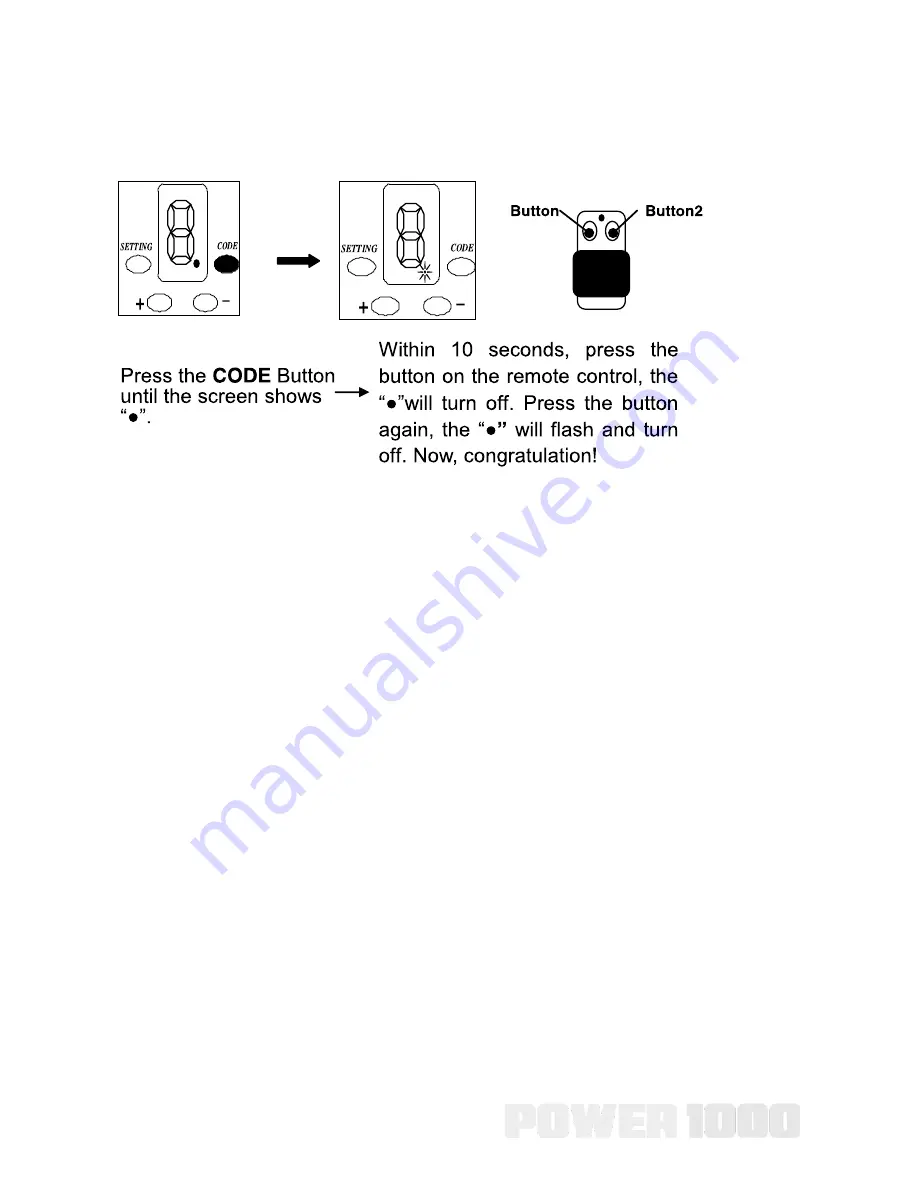
37
e) Remote Control
PROGRAM A REMOTE USING THE CODE BUTTON
Note: Repeat up steps to code a maximum of 20 different remote
controls.
To open or close the garage door, press and hold button. When the
garage door move, release button. To stop garage door during
travel, press and hold button until door stops, the release button.
To resume garage door travel after stopping, press button again.
Door begins to move in the opposite direction.
Summary of Contents for power 1000
Page 7: ...7 Assemble the Rail...
Page 10: ...10 Garage door opener assembly Hardware...
Page 11: ...11 Garage door opener assembly...
Page 14: ...14 Garage door opener assembly...
Page 19: ...19 6 Hang the garage door opener...
Page 26: ...26 a b c...
Page 27: ...27 WALL CONTROL BATTERY REPLACEMENT c a a a b a...
Page 33: ...33 Power Connect power...
Page 34: ...34 Adjustments...
Page 39: ...39 g The adjustment of reverse force The CLOSE position force sensitivity...
Page 41: ...41 h Circuit board...
Page 45: ...45 Trouble shooting...









































