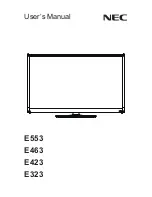Chapter 8:
Main Toolbar Features
VSP User Manual
50
Version 1.7.92
Sources
: List of sources for this component. Select source to edit.
Add Source
: Add a new source to the current component. Use the pull down selector to
choose the type of source.
Delete Source
: Delete the current source.
Name
: Edit the name of the current source.
Length
: Enter the target triangle edge length.
Radius
: Enter the affect radius of the source.
U/W Slider
: Set the position (and size) of the source.
Intersect:
creates a single body out of many components. It will determine which
component is inside or outside (e.g. wing inside a fuselage).
Mesh Single Comp:
places a mesh on a single component
Mesh All:
places a mesh on all the components
Export Final Mesh:
exports a real mesh that is accurate and water tight for CFD
analysis. The file is exported as a NASCART-GT format file.
Show Sources:
shows/hides the sources in the mesh
Show Mesh:
shows/hides the mesh
Figure 42
shows the three source types currently available. The point source sets a
target triangle length at a single point and affects a surrounding sphere that is defined by
the source radius. The effects of the three sources can be seen in
Figure 43
.
Figure 44
shows an example aircraft with all default sources added.
Figure 43
shows the resulting
grid after the target edge length were reduced using the Max Edge Len input and the
Adjust Len buttons. The mesh in
Figure 45
was rendered in MeshLab, an open-source
mesh visualizer.