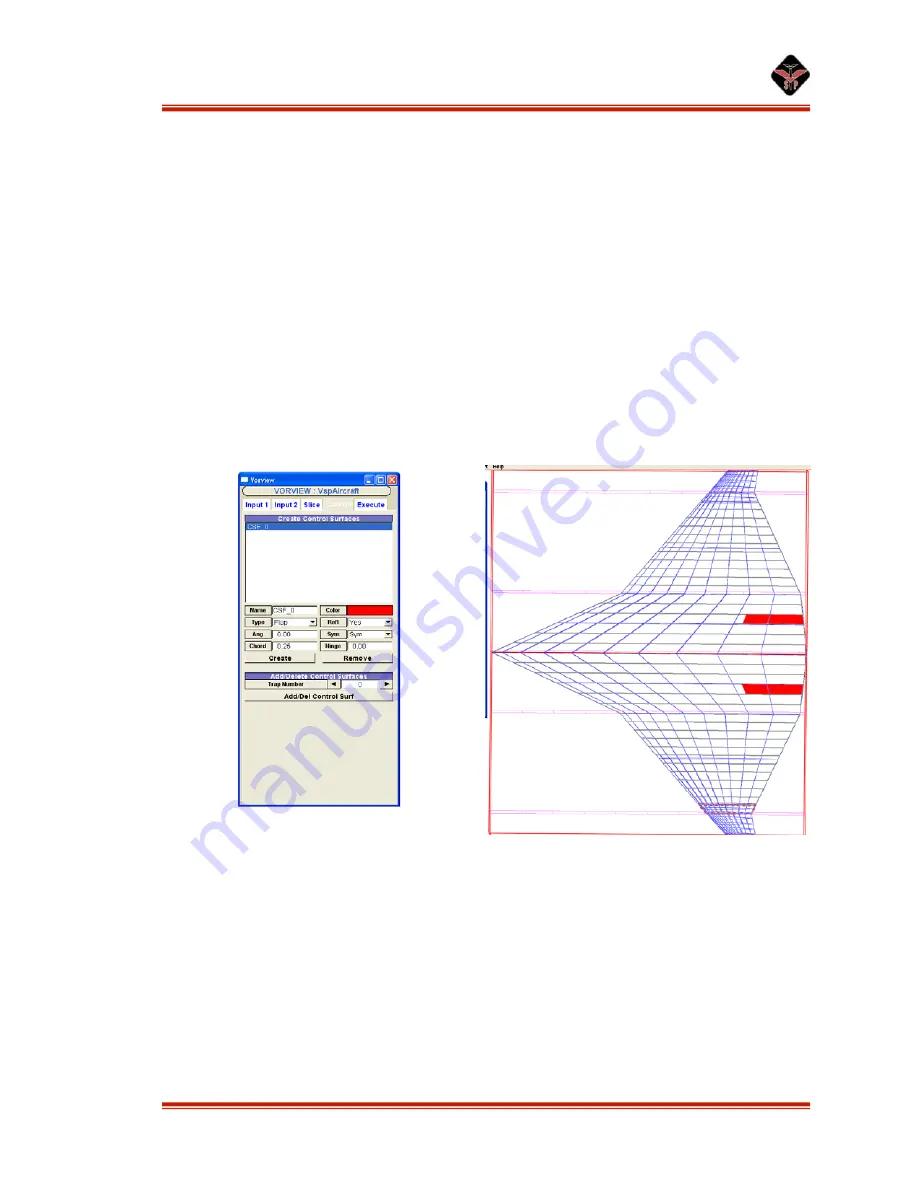
Chapter 8:
Main Toolbar Features
VSP User Manual
71
Version 1.7.92
Y slider:
use the arrow buttons to specify a new location, or manually input a value in the
box to the right.
Num Region Slices
: increase/decrease the number of interpolated slices by using the
arrow buttons. The interpolated slices will be updated towards the middle of the figure,
between two key slices. The minimum number is 2.
Note:
the single arrow button will update the number of interpolated slices in steps of 1,
and the double arrow buttons will update the number of interpolated slices in steps of 5.
Delete:
deletes whichever key slice is shown next to “Select Key Slice”. If the symmetry
button is activated, two key slices will be deleted.
Control Tab
Figure 66: Control tab in Vorview window (left) and example of control surfaces on MS Wing part
(right)
Create Control Surfaces
Name:
allows a name to be specified for the control surface
Type:
specifies the type of control surface on the figure from four choices: flap, slap, all,
CAMB = 0.
Ang:
specify the angle of the control surface











































