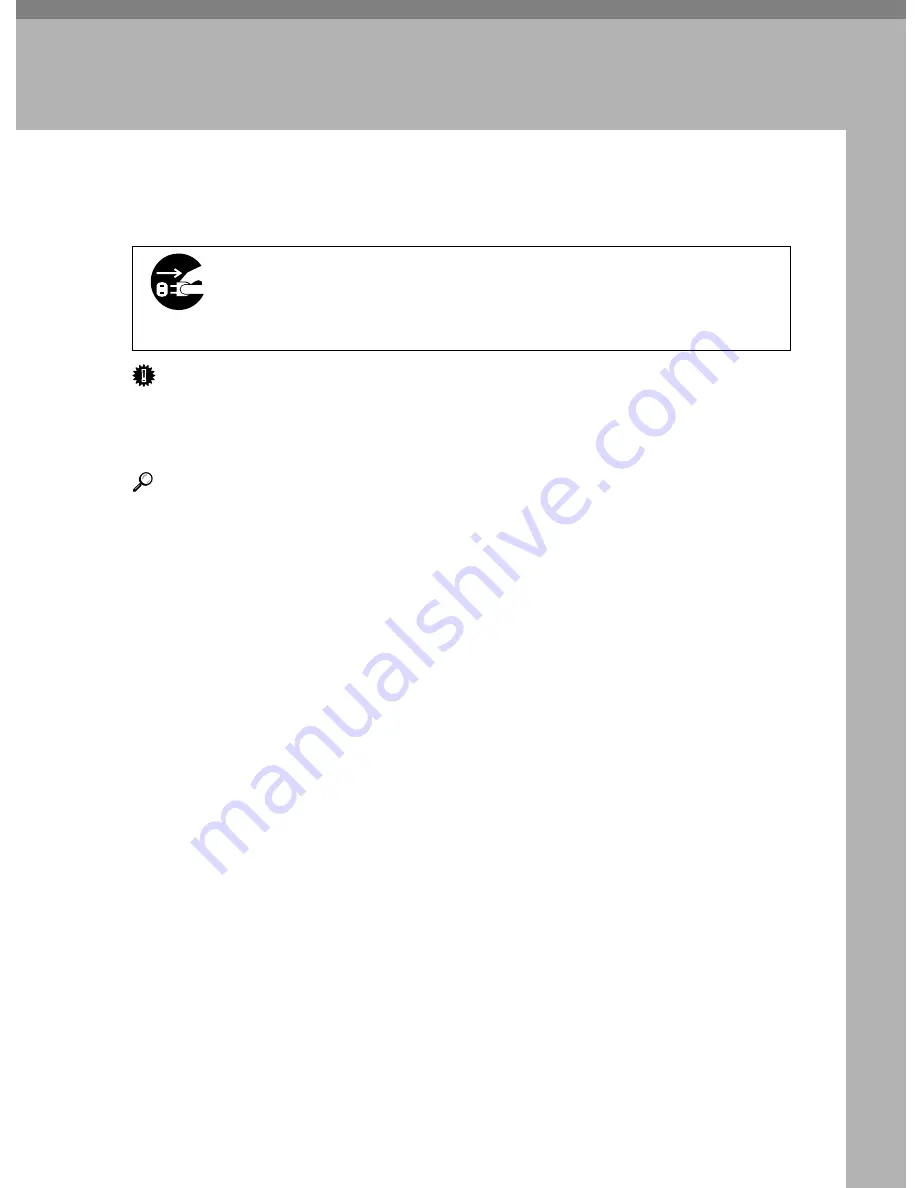
85
5. Remarks
Do's and Don'ts
R
CAUTION:
Important
❒
Make sure the remaining memory space is 100%, before you unplug the pow-
er cord.
❒
While the machine is unplugged, you can neither send nor receive a fax.
Reference
For details, see the Facsimile Reference.
• Do not touch areas on or around the fusing unit. These areas get hot.
• After making copies continuously, you may feel the exposure glass is heated.
But this is not a malfunction.
• You may feel warm around the ventilation hole. This is caused by exhaust air,
and not a malfunction.
• Do not turn off the operation switch while copying or printing. When turning
off the operation switch, make sure that copying or printing is completed.
• The machine might fail to produce good copy images if there should occur
condensation inside caused by temperature change.
• Do not open the covers of machine while copying or printing. If you do, mis-
feeds might occur.
• Do not move the machine while copying or printing.
• If you operate the machine improperly or a failure occurs on the machine,
your machine settings might be lost. Be sure to take a note of your machine
settings.
• Supplier shall not be liable for any loss or damages resulting from a failure on
the machine, loss of machine settings, and use of the machine.
•
When you move the machine, unplug the power cord from the
wall outlet to avoid fire or electric shock.
•
When the machine will not be used for a long time, unplug the
power cord.
Summary of Contents for d418
Page 22: ...8 This page is intentionally blank ...
Page 38: ...Basics 24 1 This page is intentionally blank ...
Page 72: ...Copying 58 2 D Press the Exit key E Set your originals then press the Start key ...
Page 85: ...x Clearing Misfeeds 71 3 ...
Page 91: ...User Tools Menu Copy Features 77 4 User Tools Menu Copy Features ...
Page 98: ...User Tools Copy Features 84 4 This page is intentionally blank ...
Page 104: ...Remarks 90 5 This page is intentionally blank ...











































