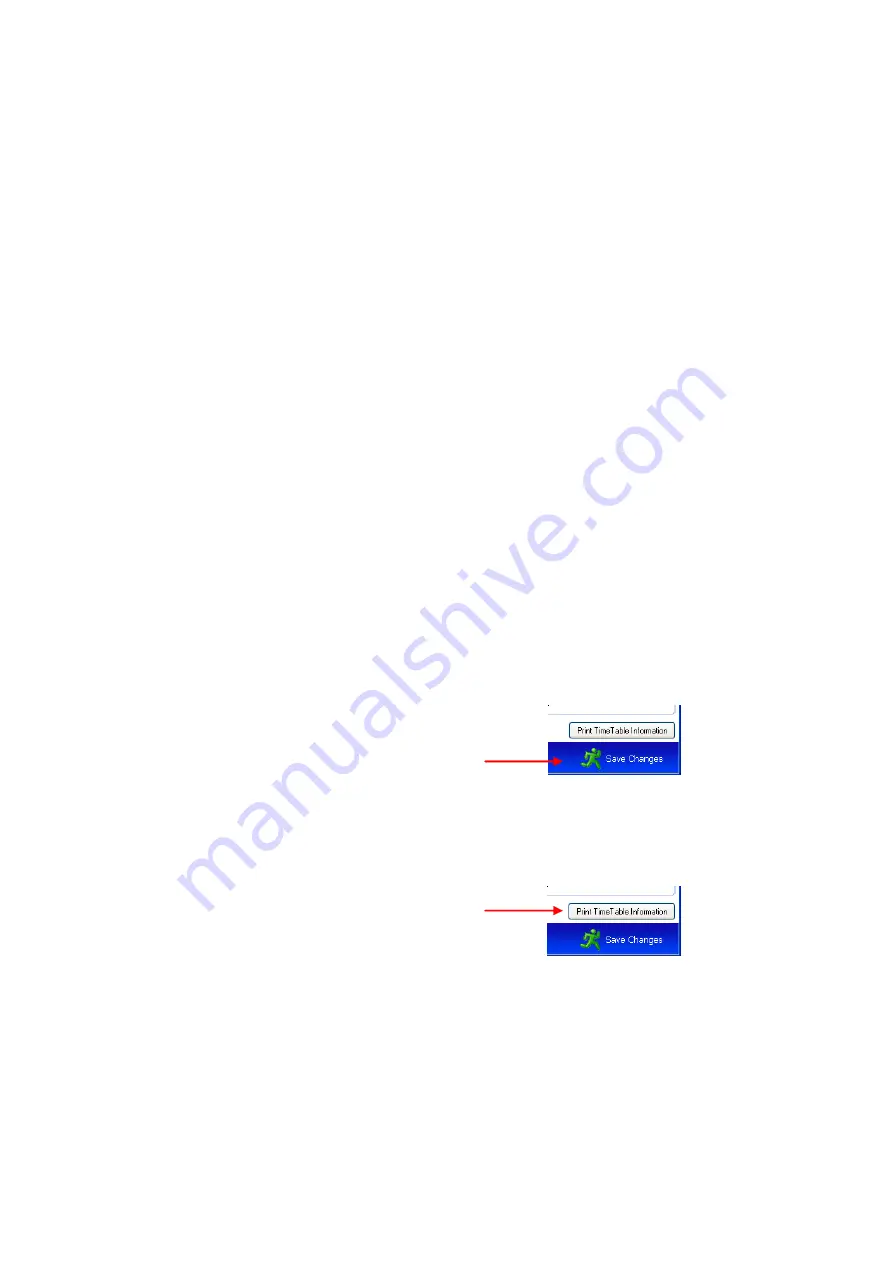
Step 3
Click on the
Second Music Folder
to Highlight it.
a)
Enter the Start and End Dates for the period you wish it to play. If there
are no specific date periods, leave it set to Every.
b)
Enter the Start and End Times that you wish it to play. If there are no
specific time periods, leave it set to All.
c)
If this Folder is only to play on particular days of the week, de-select
Every Day and then select the required days.
If the Music Folder should play 7 Days a week, leave it set to Every Day.
Step 4
Repeat this same sequence for
All Loaded Music Folders.
Note - If any Music Folders are to play at all times and days, then you can
leave them UNCHANGED, as these are the default settings for each Music
Folder.
Step 5
When programming is complete
Click on the Save Changes Icon
A file containing this complete timetable (called Music.tbl) is now saved
within the Music Folder of your Flash Card.
This file is then loaded into the BMS internal Memory as soon as your
Music Card is inserted into BMS.
Step 6
Print a Hardcopy if Required
Page 10
National Communications










































