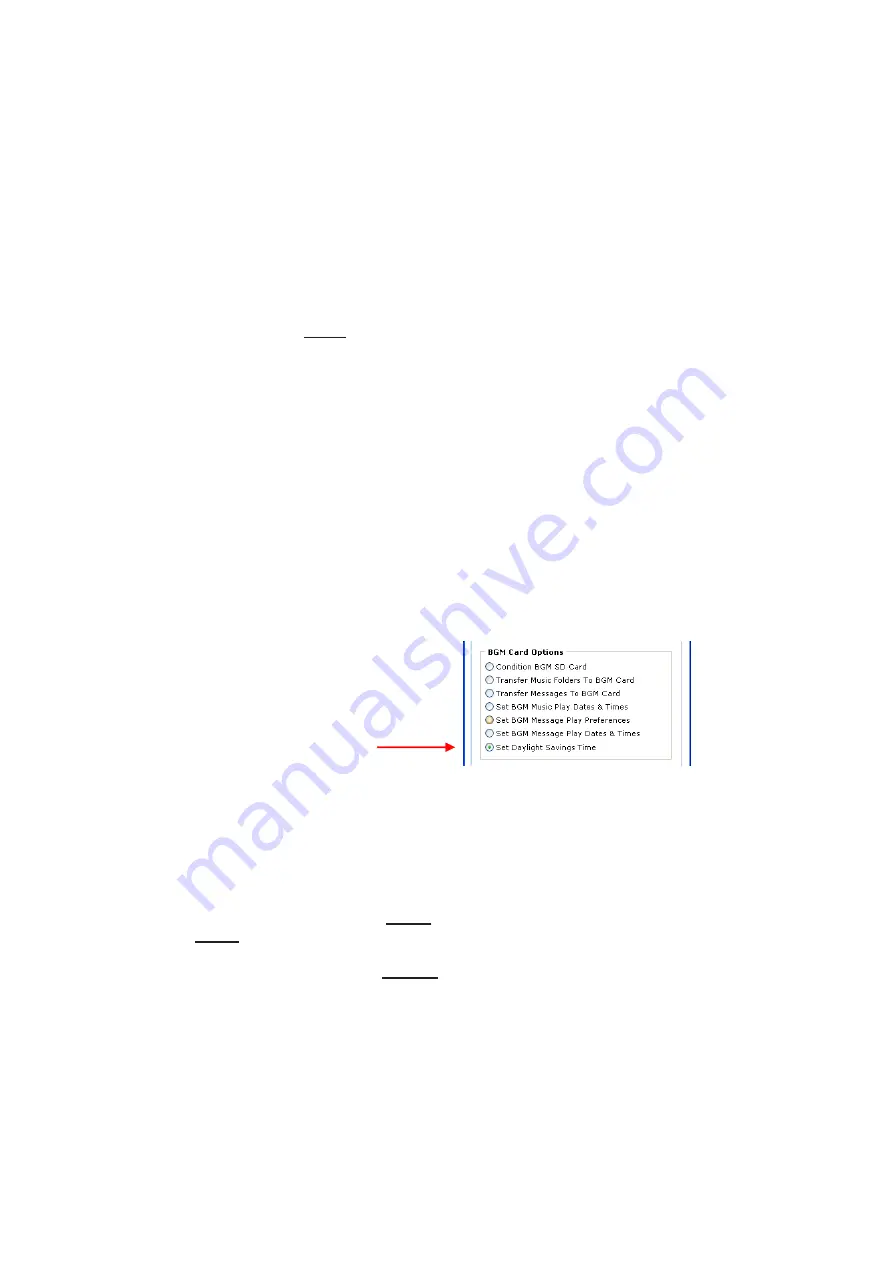
REAL TIME CLOCK
BMS
incorporates a sophisticated internal clock circuit which is factory set to
Australian Eastern Standard Time.
If you will be using a device in a Different
Time Zone, you
MUST
set the time of the device to the Current Time for the
State that it will be used in, or timing errors will occur.
A long life battery is incorporated in the circuit to maintain the clocks set time
for a period of 5-10 years, with average use. The accuracy of the clock will
usually be maintained /- 15 minutes per year, in an air conditioned
office with a fairly constant temperature all year round. Excessive temperature
changes can cause the accuracy of the clock to /- 15 minutes per
year, as real time clock circuits are temperature sensitive.
The time setting on any unit can be updated at any time by simply inserting a
specially programmed SD card. See page 13 for further details.
DAYLIGHT SAVINGS
BMS
incorporates a Daylight Savings facility which can be enabled where
required. Note :
BMS
is supplied to you with this option disabled.
You can ENABLE and
DISABLE this option
by entering this section.
When the Daylight Savings facility is ENABLED,
BMS
will each year :
Automatically move its Clock FORWARD by 1hr on first Sun of October.
Automatically move its Clock BACK by 1hr on Sun of April.
Very Important Notes :
If you ENABLE this facility
within
the period October 1 to March 1, you
MUST
change the
BMS
time to the current Daylight Savings time for your
State.
If you ENABLE this facility
outside
the period October 1 to March 1, you
can leave the current time setting for your State.
Page 12
National Communications










































