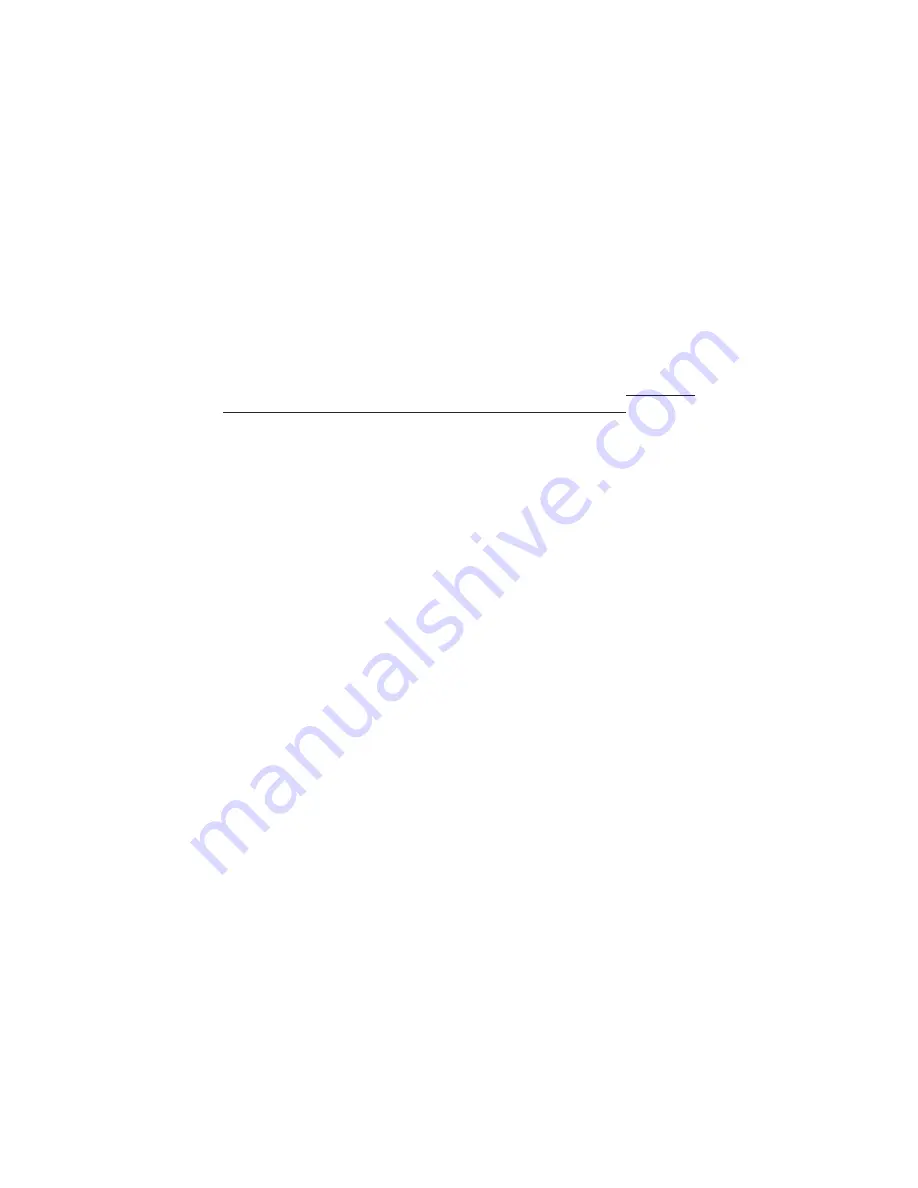
Page 4
National Communications
DESCRIPTION
This CALL RECORD UNIT (Model CRU-2 is designed to automatically
connect any or all of your Telephone calls direct to ANY attached
RECORDING DEVICE.
A PC (running Windows 95 or later) is IDEAL for use as your
RECORDING DEVICE and PC software is provided for this purpose.
If you intend to use a PC as your RECORDING DEVICE, it must be
fitted with a Sound Card and also a spare USB or COM port.
If a spare COM port is not available, you should use the supplied USB
to SERIAL (COM) Port adaptor, which will convert an existing USB port
to a Serial COM port. You will need to load the appropriate device driver
from the supplied CD to suit your operating system.
CRU-2 can be set to automatically connect all of your incoming calls
AND/OR all of your outgoing calls to your recording device.
It will also allow you to RECORD telephone calls on an as required
basis by simply pressing 3 to START RECORDING and by pressing 4
to STOP RECORDING, from any telephone connected to the same line.
CRU-2 is designed for user installation direct on to an ordinary SINGLE
TELEPHONE LINE (known as PSTN or POTS) and can be connected to
ANY telephone socket on this line.
When a PC with the supplied software is used, Recorded Calls are
automatically converted to MP3 format and stored in a nominated folder
located on a local or networked drive.
These file recordings can be viewed, retrieved or played by navigating
to the folder they are stored in, using My Computer or Windows Explorer.
You can ‘play’ a previous recorded file by ‘double clicking’ it.
You can also use most other Telephone Call recording devices with this
CALL RECORD UNIT. Your dealer will be able to recommend a suitable
device for your requirements.
You should INSTALL your CRU-2 unit FIRST, as detailed
on page 6, BEFORE installing the supplied PC software.





































