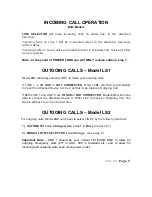Page 4
Natcomm
There are TWO Models of LINE SELECTOR:
Model: LS1 - Standard Model
LS1
is our most popular model as it meets most applications. It provides:
Fully Automatic Dual Line Access to the attached Telephone Device.
It Automatically makes the Other Line ‘Busy’ when One Line is in use.
There are No Switches or Programming Functions.
It is just ‘Plug and Play’.
Model: LS2 - Programmable for Special Applications
LS2
provides the following additional user programmable facilities:
Automatic selection of Line 2 for Outgoing Calls can be disabled.
Selection of Line 2 can then be selected by dialing DTMF digit *.
If * is not suitable, the Line selection code can be changed to any other single
DTMF digit.
A 'Delay Time' before connecting the Device to Line 2 can be programmed
between 0-9 seconds.
A 'Call Advice Tone' can be injected into the DEVICE connection while on a call to
advise that there is an incoming call on the other line. You can 'toggle' between
Lines by pressing *.
Note:
With Model LS1, the other is always 'busied' when one line is in use. This
prevents the other line making a call or receiving a call.
Model LS2 allows the user to leave Line 1 available when Line 2 is in use
and/or leave Line 2 available when Line 1 is in use.