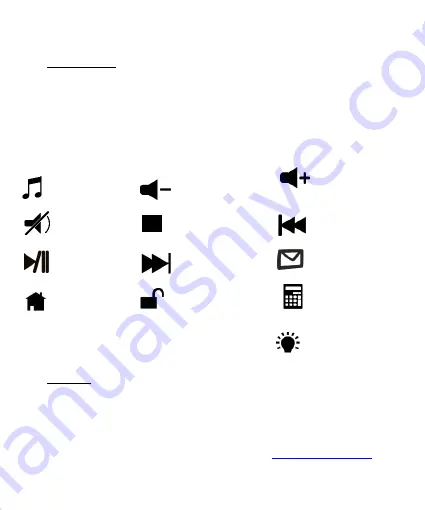
2
GENESIS GX55 – USER MANUAL - EN
I.
KEYBOARD
INSTALLATION
1.
Connect keyboard to the USB port, for first time usage wait around 15 seconds
until drivers will be installed.
2.
Keyboard is ready for use.
MULTIMEDIA KEYS DESCRIPTION
LED BACKLIGHT
LED backlight color can be controlled with FN+
II.
MOUSE
INSTALLATION
1.
Connect mouse to the USB port, for first time usage wait around 15 seconds
until drivers will be installed.
2.
To set the programmable buttons and DPI settings you need to download and
install the latest software version from our website
3.
Open the installation folder, double click the icon
setup.exe.
FN+F1
Media Player
FN+F2
Volume Down
FN+F3
Volume Up
FN+F4
Mute
FN+F5
Stop
FN+F6
Previous
FN+F7
Play/Pause
FN+F8
Next
FN+F9
E-mail
FN+F10
WWW browser
FN+F11
Windows keys lock
FN+F12
Calculator



































