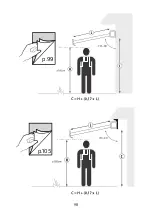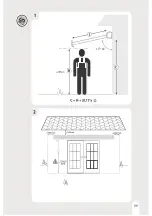Step 4: 1. Find «P2» button in the battery slo
Xʚ
rstly 2. Keep ear near to the head of motor under
quite environment and then press «P2» button 2 times successively. At the same time you will
hear «Di-Di», small and more shorter.
Step 5: After the sound of «Di-Di», press «Open» button for 3 seconds and then release, you will
hear successive short sound of «Di-Di---» at the same time when you press the «open» button.
That means motor-coding works
Step 6: 1. Check whether motor is working. 2. If motor is on the work, press «close» button for
3 seconds. If motor turns in the contrary direction as when opening «open» button. It means
motor can work normally. (If motor refuse to turn, then it needs to adjust its limit. (See Method
for adjusting motor limit)).
8. WARNING
Attention: Wel
PʚRMWLXLIWI
tting program already for all electric it
IQWʚR
al client no need
adjust the motor again.
The user can adjust the limit of one direction at one time, do not adjust two knobs at the same
time.
Do not turn k
RSFWʚI
rcely, please check the limit with remote control per revolute about half
cycle, and check if the setting you sa
XMWʚIH
WARNING
ɳ
The replacement and installation of batteries must be done by an adult.
ɳ
Remove the worn out batteries of this product.
ɳ
Do not expose the batteries t
Sʚ
re, they may leak or explode.
ɳ
Do not short-circuit the battery terminals.
ɳ
Do not mix old batteries with new ones.
ɳ
Do not use rechargeable batteries in this product.
ɳ
Do not recharge batteries that are not rechargeable.
ɳ
Use only the recommended type of batteries.
ɳ
Keep this product away from the reach of children.
ɳ
ɳ
The drive shall be disconnected from its power source during cleaning, maintenance and
when replacing parts.
ɳ
WARNING: the drive shall be disconnected from its power source during cleaning,
maintenance and when replacing parts.
Maintenance
Check to make sure that the awnin
KMWʚ
xed tightly and securely before cleaning.
FR
ES
PT
IT
92
EL
PL
UA
RO
EN
Summary of Contents for NORI 2 LED
Page 15: ...12 D CLARATION CE 15 FR ES PT IT EL PL UA RO EN...
Page 25: ...12 DECLARACI N CE 25 PT IT EL PL UA RO EN FR ES...
Page 35: ...12 DECLARA O CE IT EL PL UA RO EN FR ES PT 35...
Page 45: ...12 DICHIARAZIONE CE EL PL UA RO EN FR ES PT IT 45...
Page 46: ...46 PL UA RO EN FR ES PT IT EL...
Page 47: ...1 2 0 0 0 47 PL UA RO EN FR ES PT IT EL...
Page 48: ...3 P5 6245 48 PL UA RO EN FR ES PT IT EL...
Page 49: ...4 0 PE 49 PL UA RO EN FR ES PT IT EL...
Page 50: ...300 5 6 50 PL UA RO EN FR ES PT IT EL...
Page 51: ...7 30V X1 51 PL UA RO EN FR ES PT IT EL CR2450 3V 2014 53 EU 2014 30 EU 2014 35 EU 2006 42 EC...
Page 52: ...n n4 n4 n n n n n n n 8 52 PL UA RO EN FR ES PT IT EL...
Page 55: ...12 55 PL UA RO EN FR ES PT IT EL...
Page 65: ...12 DEKLARACJA CE UA RO EN FR ES PT IT 65 EL PL...
Page 66: ...RO EN FR ES PT IT 66 EL PL UA...
Page 67: ...1 2 0 RO EN FR ES PT IT 67 EL PL UA...
Page 68: ...3 P5 6245 3 RO EN FR ES PT IT 68 EL PL UA...
Page 69: ...G 4 0 A RO EN FR ES PT IT 69 EL PL UA...
Page 70: ...00 5 3 RO EN FR ES PT IT 70 EL PL UA...
Page 71: ...6 X1 RO EN FR ES PT IT 71 EL PL UA CR2450 3V 2014 53 EU 2014 30 EU 2014 35 EU 2006 42 EC...
Page 72: ...7 3 n n4 n4 n n n n n n n 8 RO EN FR ES PT IT 72 EL PL UA...
Page 73: ...9 10 230V 50HZ 0 RO EN FR ES PT IT 73 EL PL UA 219W 12 min...
Page 75: ...12 RO EN FR ES PT IT 75 EL PL UA...
Page 85: ...12 DECLARA IA CE EN FR ES PT IT 85 EL PL UA RO...
Page 95: ...12 CE DECLARATION FR ES PT IT 95 EL PL UA RO EN...
Page 98: ...70 90 70 90 p 99 p 98 105...
Page 99: ...70 90 99...
Page 100: ...2300 60 70 60 295 x200 cm 3 1 3 2 100...
Page 101: ...3 3 3 3 101...
Page 102: ...4 5 F 102...
Page 103: ...6 X1 A X1 G 1 2 3 103...
Page 104: ...7 D D 295x200 cm x8 395x300 cm x12 495x300 cm x16 A 2 1 104...
Page 106: ...3 50 mm 106...
Page 107: ...4 M10x30 10 M10 p 107 103...
Page 108: ...1 2 X1 C 108...
Page 109: ...3 4 2 IP54 109...
Page 110: ...7 5 6 A B C D E F IP54 110...
Page 111: ...8 9 11 10 IP54 111 CR2450 3V...
Page 112: ...112...
Page 113: ...113...
Page 114: ...7 114...
Page 115: ...8 115...
Page 116: ...116...
Page 118: ...1 2 3 4 118...
Page 119: ...2 1 a a a X2 5 6 119...
Page 120: ...7 8 120...
Page 121: ......