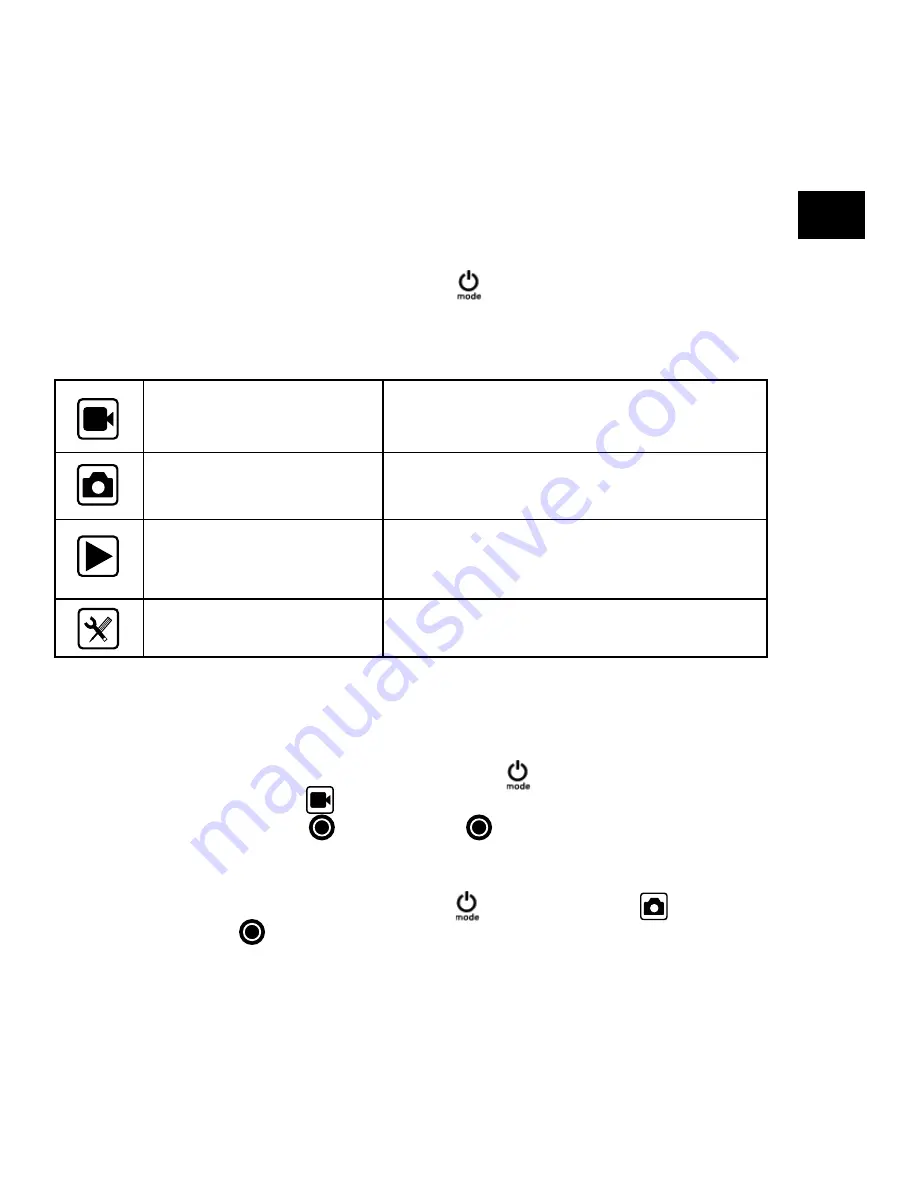
EN
13
Operating
Mode Switching
Press the
[Power ON/OFF / Mode]
button [
] repeatedly to cycle through
the camera modes.
Camera mode
Description
Video recording mode
Record video
Photo shooting mode
Take a single photo
Playback-Modus
Play recording
Setup
Adjust all camera settings
How to record videos and configure recording setting
Video Recording
Turn the camera on by pressing the power button
[
]
You will start with the video recor-
ding mode. There will be an
icon in the upper left corner. Insert a SD card and start
recording by pressing “OK” [
]. Press “OK” [
] again if you want to stop the recording.
Photo shooting
Switch to photo shooting mode by pressing
[
]
There will be an
icon in the upper left
corner. Press ”OK” [
] to take photos.




































