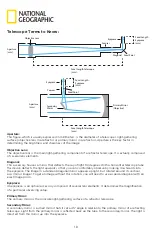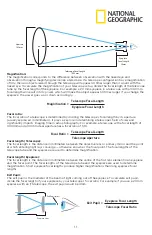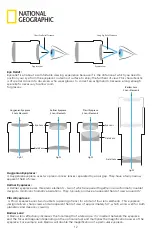5
How to set up
Note: We recommend assembling your telescope for the first time in the daylight or in a lit room so
that you can familiarize yourself with assembly steps and all components.
1.
Open the tripod until the tripod spreaders are fully extended.
2.
To set the tripod height, unlatch the hinged locking mechanisms on each leg and extend or retract the
leg to the desired setting.
3.
When the tripod is the proper height, relatch any open locking mechanisms on each leg before
attaching the telescope tube.
4a-b.
Set the telescope tube on the mount head so that the thread is aligned with the locking screw in
the centre of the mounting plate. Secure the tube to the mount by tightening the locking screw until it is
secure. Be careful not to
over-tighten the locking screw.
5a.
Slide the red dot viewfinder into the finder bracket that is already mounted on the telescope tube and
insert the diagonal into the focuser.
5b.
Secure the diagonal by tightening the focuser thumbscrews. Place your chosen eyepiece into the
diagonal. We recommend starting with the 20 mm because it will provide the widest field of view.
6a-b.
To move the telescope up or down and left or right, loosen the handle. Move the telescope up or
down, left or right and tighten the handle to lock it to the desired position.
Using/aligning the red dot viewfinder:
The viewfinder is powered by a CR-2032 battery that is included. Before using the viewfinder for the first
time, remember to remove the plastic insulator that is blocking the battery from connecting. When it is
time to replace the battery, remove the battery cap by loosening the set screw. Take out the old battery
and slide a new battery in place with the positive side showing. Replace the cap, and tighten the set
screw.
Note: Please recycle used batteries
responsibly.
For the viewfinder to be
effective, it must be aligned.
To do this:
Insert the 20 mm eyepiece into the diagonal
and power on the viewfinder by sliding the
switch on its right side to an “On” position.
7a.
Point the eyepiece at an easy to identify
target like a tree that is approximately
200 yards away. Centre the object in the
eyepiece. Lock the telescope into place by
tightening the panhandle.
Note: Terrestrial objects will appear
reversed due to the optical setup. This
rotation is perfectly normal for a refractor
using a standard diagonal, and it will not
affect astronomical viewing.
7b-e.
Without moving the telescope, position the red dot using the two adjustment screws so that it
shares the same view as the one in your eyepiece. The front screw will move the viewfinder up and down,
and the other will move it side to side. Your viewfinder is now aligned.
8.
Telescope is ready for viewing.
The Red Dot Viewfinder is
powered by a battery type
CR-2032 (3V); if a replacement is
necessary, remove cap (Fig. 1) by
unscrewing set screw (Fig. 2) and
sliding battery towards the front.
Slide new battery in place with the
positive (+) side showing. Replace
cap and tighten with
set screw (Fig. 2).
Fig. 1
Fig. 2
Front
Red Dot Viewfinder
(bottom view)
El Visor Red Dot es
impulsado por un tipo de batería
CR-2032 (3V); si un reemplazo es
necesario, retire la tapa (fig. 1),
desenroscando el tornillo de ajuste
(fig. 2) y la batería de deslizamiento
hacia la parte delantera. Deslice la
pila en el lugar con la positiva
proyección lateral (+). Reemplace
la tapa y apriete con
el tornillo de
fijación (fig. 2).
fig. 1
fig. 2
frente
Red Dot visor
(vista desde abajo)
English
赤点ファインダーは付属の
CR-2032
電池
(3V)
で駆動してい
ます。電池交換の際は、位置決め
ネジ
(
図
2)
を緩めて電池キャップ
(
図
1)
を取り外します。古い電池を
前に向かってスライドさせ、新し
い電池を+面を表にして入れ、キ
ャップを戻してネジ
(
図
2)
をしめ
てください。
図
1
図
2
前部
赤点ファインダー
(
下面図
)
Japanese
Le viseur point rouge est
alimenté par une batterie de type
CR-2032 (3V), si un remplacement
est nécessaire, enlever le bouchon
(Fig. 1) en dévissant la vis de
réglage (Fig. 2) et la batterie de
glissement vers l'avant. Glisser la
nouvelle pile en place avec la
borne positive (+) côté montrant.
Remettre le bouchon et
le serrer avec
la vis de
pression
(Fig. 2).
Fig. 1
Fig. 2
Devant
Viseur point rouge
(vue de dessous)
French
Spanish