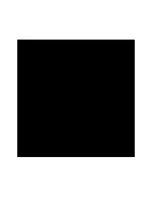CALIBRATING THE
COMPASS
Rotation Calibration Mode
- To select this display, hold
the M button in compass
mode.
- Press the S/S button once
to start the calibration. The
pointers will start rotating.
Turn the watch in the same
direction of the rotating
pointers for more than two
turns. Keep the watch
parallel to the horizon.
- Press the S/S or L/R
button to stop the calibration
when the second rotation
calibration is completed.
- When the pointer stops
rotating, hold the M button to
return to compass mode, or
press the M button once to
set the magnetic declination.
26
Summary of Contents for NG704 SERIES
Page 1: ...WATCH COLLECTION NG704 SERIES INSTRUCTION MANUAL...
Page 2: ......
Page 5: ...3...
Page 6: ...Timekeeping and Compass Modes 4...
Page 23: ...A Sample Trail on a Map 21...
Page 32: ......
Page 33: ......
Page 34: ......
Page 35: ......