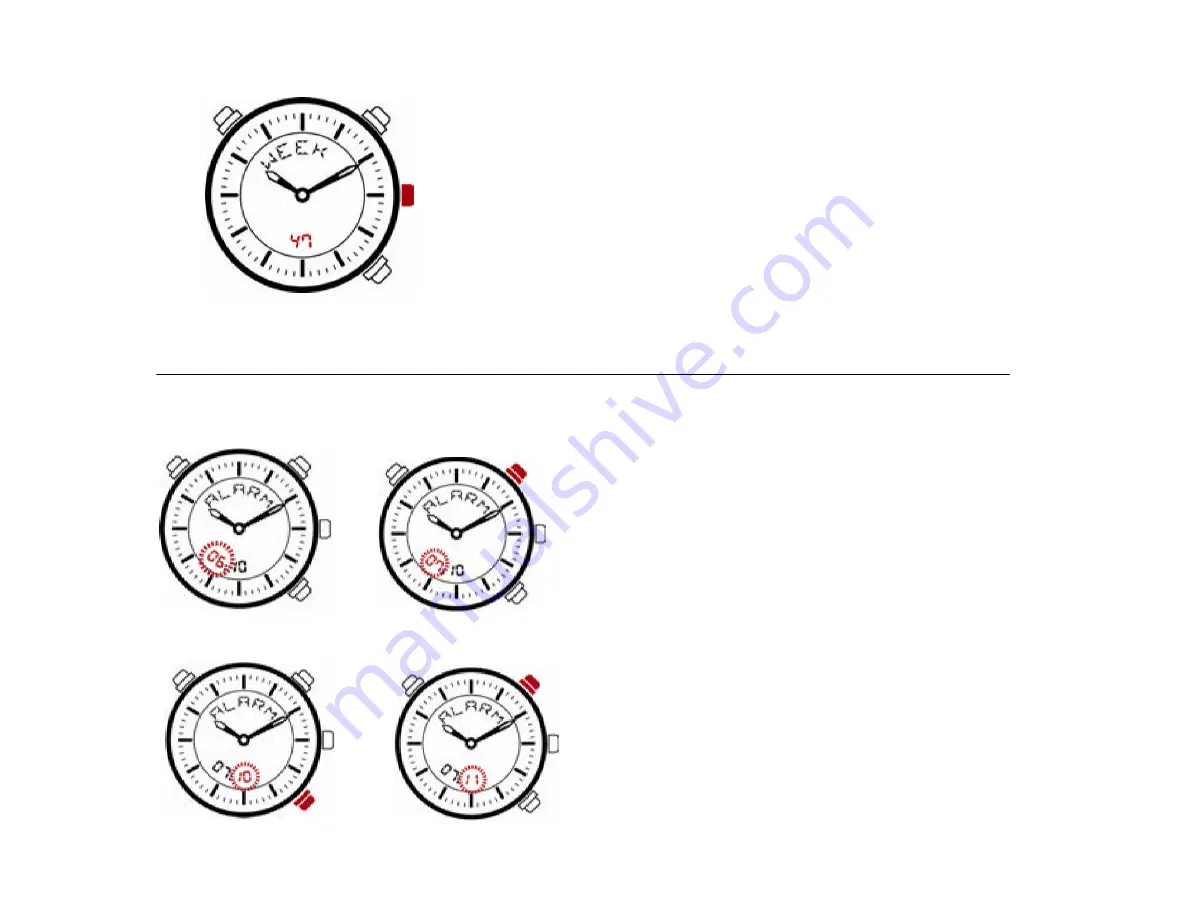
2.2 WEEK Mode
- Press push button C to switch to WEEK
mode.
- The display shows the week number, which
is automatically calculated according to the
perpetual calendar.
Note: The week number changes
automatically each Monday at 12 a.m. The
number 1 is attributed to the week that
includes the first Thursday of the year. The
last week of the year could then be number
53.
2.3 ALARM Mode
- Press push button C to
switch to ALARM mode.
- Press push button B for more
than one second. The hour
indicator starts blinking.
- Press push button A to adjust
the hour.
- Press push button B to
confirm the hour. The minutes
indicator starts blinking.
- Press push button A to adjust
the minutes.
D
B
C
A
10
Summary of Contents for NG751 Series
Page 1: ...WATCH COLLECTION NG751 SERIES INSTRUCTION MANUAL...
Page 2: ......
Page 3: ...1 Modes TIME 1 MODE DATE MODE WEEK MODE ALARM MODE CHRONO MODE TACHOMETER MODE 1...
Page 4: ...TIME 2 MODE TIME 3 MODE TIMER MODE SECONDS MODE 2...
Page 26: ......
Page 27: ......













































