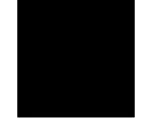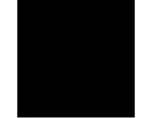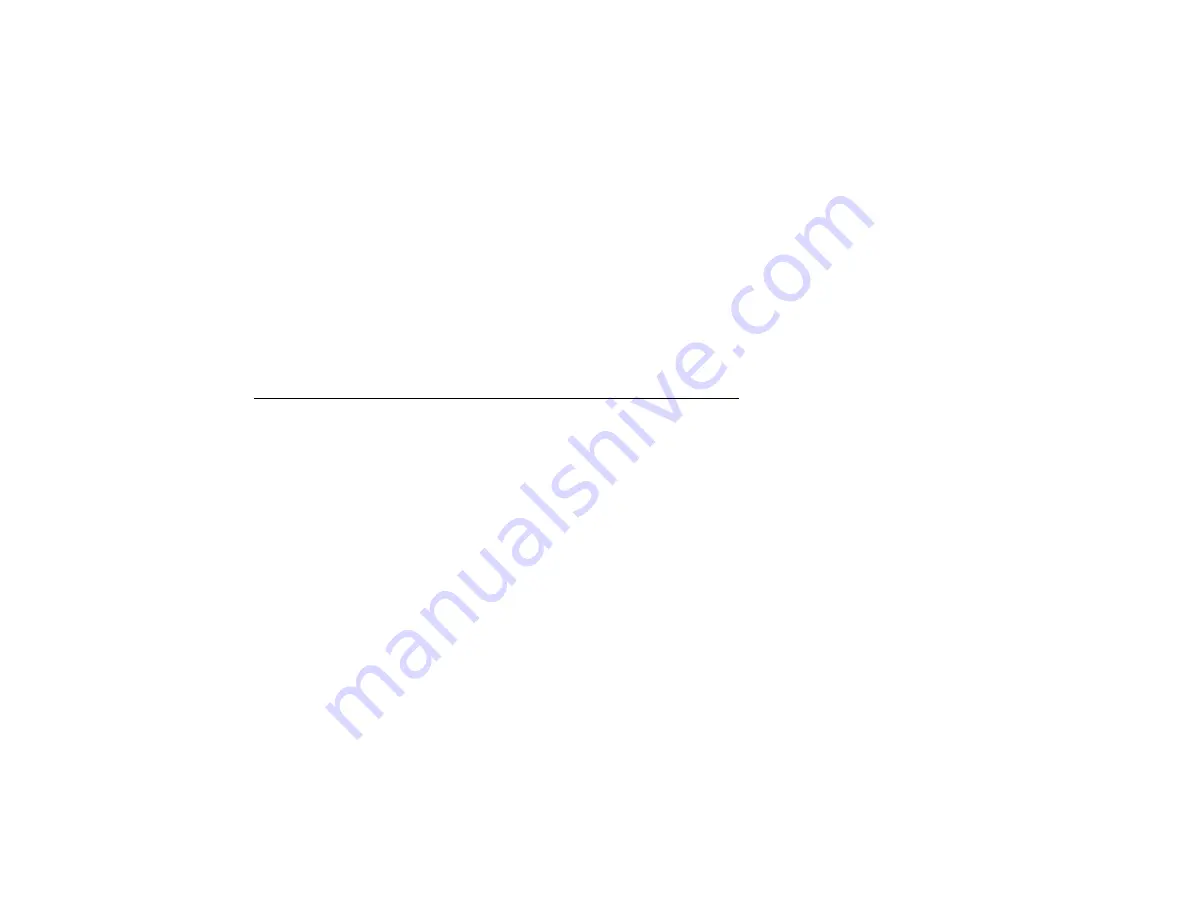
TIME ZONE SELECTION
Press the corrector (left-hand recessed button) briefly with a pointed
object. The number on the LCD now shows the hour. Each subsequent
brief press on the corrector increases the hour by one, i.e., one time
zone farther east. At the same time, the hands also move forward by
one hour. From the 11
th
time you press the corrector, you start returning
toward the current Central European Time from the westerly direction
(apparently backward) in hourly steps. For example, in the case of
Great Britain, which is one hour behind the DCF time, you must press
the corrector 23 times. If you press it slowly, the hands will adjust
themselves in unison. But if you press the corrector in very rapid
succession, the hands may only move 11 hours instead of 23. This
does not mean that your watch is malfunctioning. Nine seconds after
you last press the corrector, the LCD returns to the normal display of
seconds and date (adjusted to the new time zone). Instead of waiting
for nine seconds, you can also finish the time zone selection
immediately by briefly pressing the push button (on the right). To return
to the DCF time (after changing a time zone), press the corrector (on
the left) for longer than three seconds. Your watch then automatically
sets itself to the DCF time. Due to the internal time memory, this is also
possible at any time when traveling abroad, even outside the
transmitter range.
Note: The manual transmitter call (refer to next section) and automatic
reception (radio tower symbol and reception indicator both flash) are
not possible if you have set a time zone beyond the DCF time plus or
minus one hour. This limitation saves the battery.
3
Summary of Contents for NG770C
Page 1: ...WATCH COLLECTION NG770C NG770D NG771D INSTRUCTION MANUAL 2...
Page 2: ......
Page 17: ......