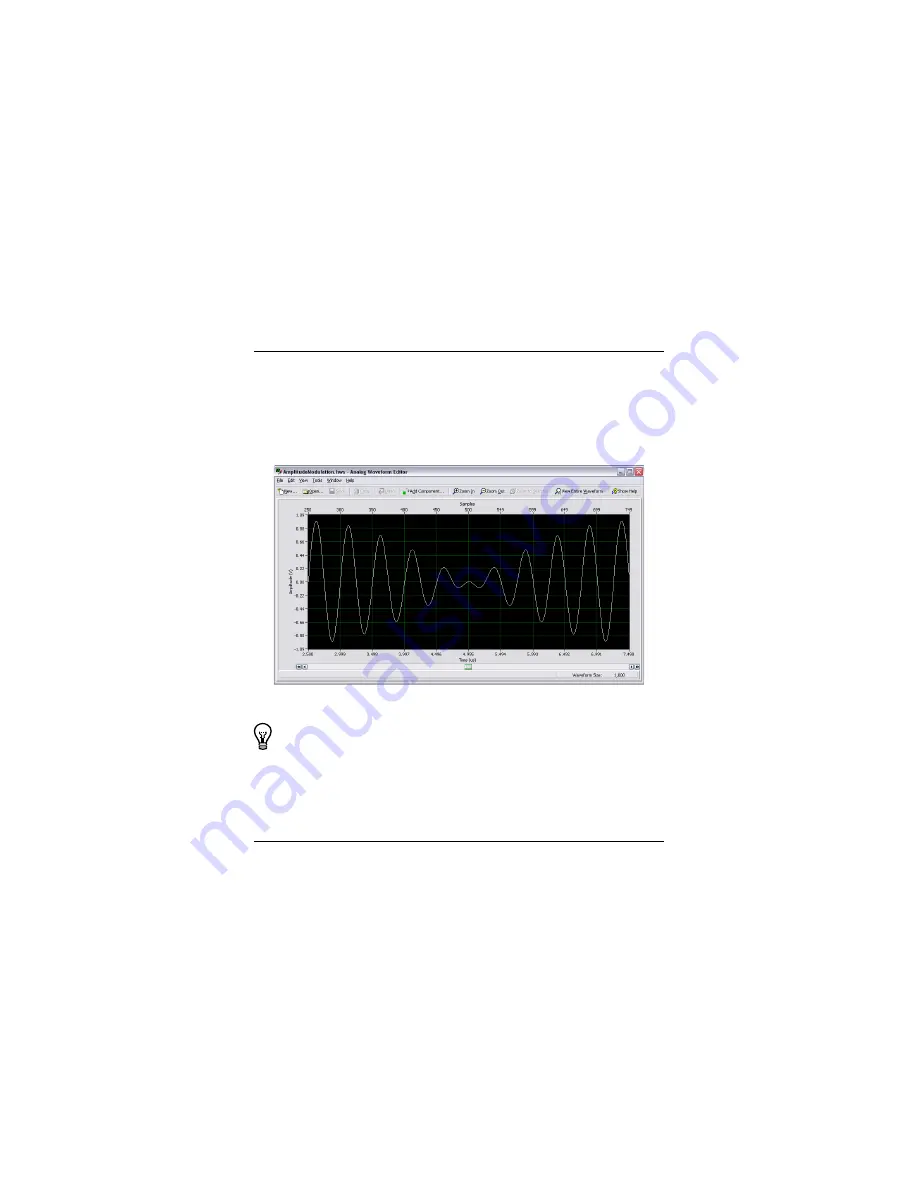
NI SIgnal Generators Getting Started Guide
20
ni.com
NI Composite Video Generator (NI 5431 Only)
To programmatically generate video signals, use the NI Composite Video
Generator in LabVIEW. For information about programmatically generating
video signals, refer to the
NI 5431 Composite Video Generator Help
. Access
this help file by selecting
Help»NI 5431
from the LabVIEW VI menu bar.
11. Creating and Editing Waveforms
The NI Analog Waveform Editor is an interactive software tool for creating
and editing analog waveforms. To view or edit existing waveforms, you can
open and resample data files saved in binary or ASCII file formats. Once
imported, you can view and edit your waveforms. You can also create new
waveforms by selecting from a library of more than 20 waveform primitives
or by entering mathematical expressions.
Figure 6.
The NI Analog Waveform Editor
Tip
The NI Analog Waveform Editor can be activated with the
serial number provided in the kits with an eligible hardware
purchase. You can also purchase the NI Analog Waveform Editor at
ni.com
.
Appendix A: Front Panels
This section contains front panel connector figures and connector description
tables that describe the signal connection options for NI signal generators.
















































