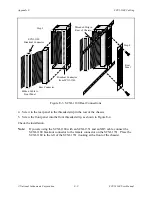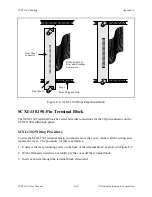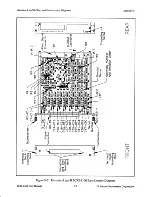Appendix E
SCXI-1100 Cabling
© National Instruments Corporation
E-11
SCXI-1100 User Manual
4. Connect the wires to the screw terminals.
5. Tighten the large strain relief screws to secure the wires.
6. Snap the cover back in place.
7. Reinsert the rear grounding screw. The terminal block is now ready to be connected to the
front panel connector.
50-Pin
Connector
Grounding
Screw
Thumbscrew Cutout
Step 1
Step 2
Insert Screwdriver in
Groove and Rotate to
Pry Open
Figure E-5. Cover Removal
SCXI-1302 Installation
Perform the following steps to install the SCXI-1302:
1. Install an SCXI-1180 feedthrough panel as described in the SCXI-1180 Installation section.
2. Wire the terminal block as described previously in the SCXI-1302 Wiring Procedure section.
3. Connect the SCXI-1302 terminal block to the front panel connector on the SCXI-1180
feedthrough panel. Be careful to fit the thumbscrews in the thumbscrew cutouts.
4. Tighten the top and bottom captive screws on the back of the terminal block into the screw
holes in the front panel to hold the SCXI-1302 securely in place.
Check the installation.