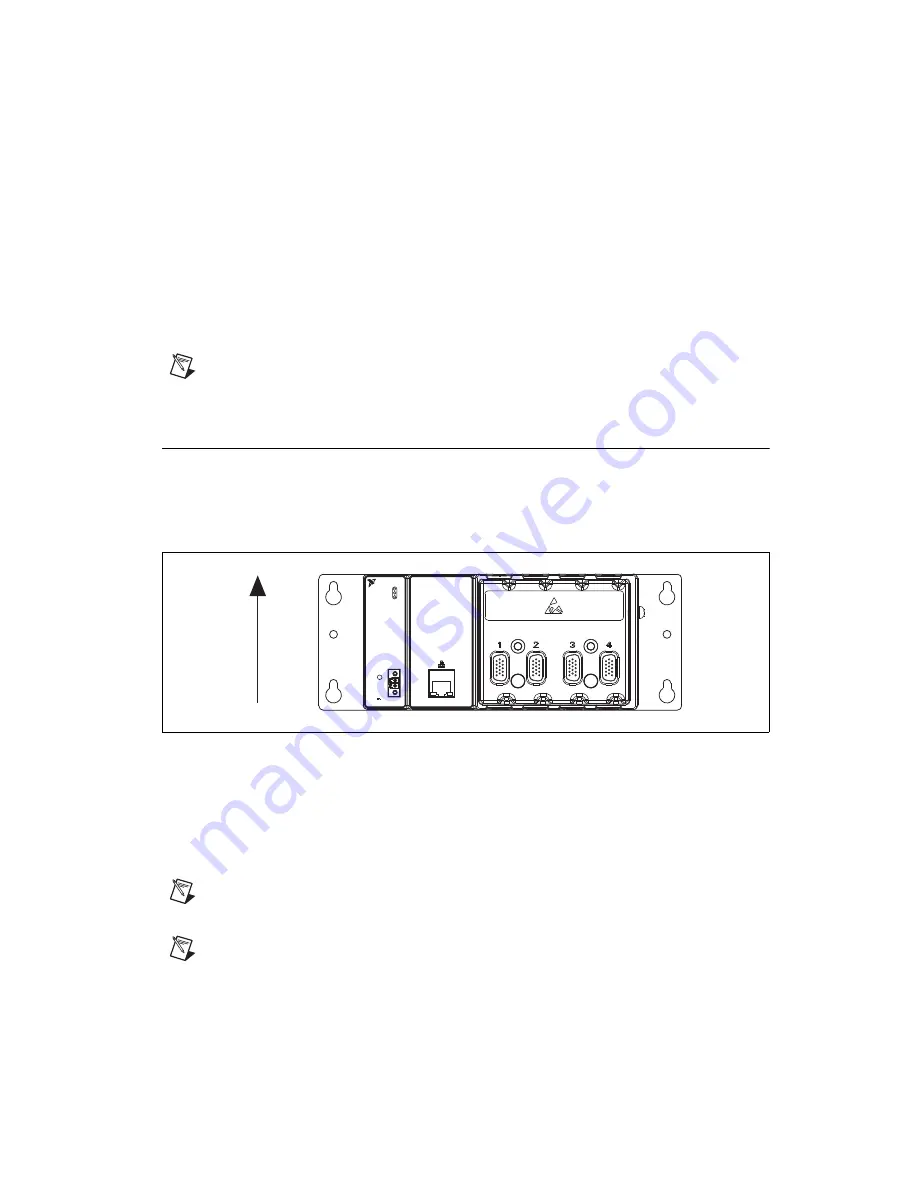
©
National Instruments
3
NI 9146 Operating Instructions and Specifications
❑
DIN rail mount kit (for DIN rail mounting only)
❑
Panel mount kit (for panel mounting only)
❑
Two M4 or number 8 flathead screws (for mounting the chassis
without one of the listed mounting kits)
❑
A number 2 Phillips screwdriver
❑
Power supply
❑
Ethernet cable
Notes
Visit
ni.com/info
and enter the Info Code
rdsoftwareversion
to determine
which software you need to use the NI 9146.
Mounting the Chassis
You can mount the chassis horizontally on a flat, vertical, metallic surface
such as a panel or wall. The maximum allowable ambient temperature
for operation in this configuration is 70 °C. Figure 2 shows the chassis
mounted horizontally.
Figure 2.
NI 9146 Mounted Horizontally
You can also mount the chassis on a panel or wall in other orientations, on
a non-metallic surface, on a 35 mm DIN rail, on a rack, in an enclosure, or
on a desktop. Mounting the chassis in these or other configurations can
reduce the maximum allowable ambient temperature and can affect the
typical accuracy of modules in the chassis.
Note
For information about how different mounting configurations can cause temperature
derating, go to
ni.com/info
and enter the Info Code
criomounting
.
Note
For information about typical accuracy specifications for modules, go to
ni.com/
info
and enter the Info Code
criotypical
.
C
V
RESET
POWER
POWER
POWER
STATUS
STATUS
USER FPGA1
USER FPGA1
NI 9146
INPUT
9-30 V
15 W MAX
M
N
S
A
N
N
I
TIO
R
T U
T
L
A
EN S
ACT/
LINK
10/100
Up




































