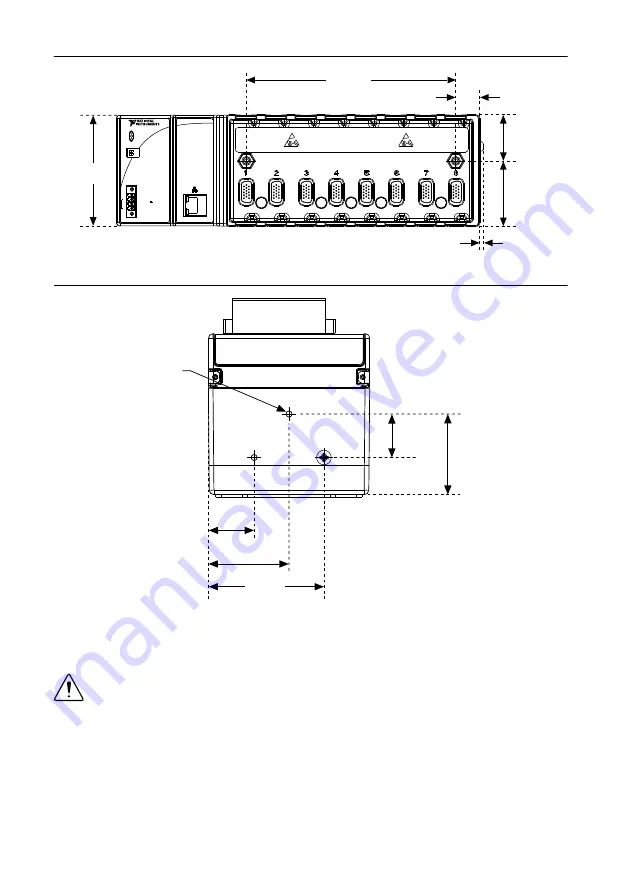
Figure 3.
NI 9148 Front View with Dimensions
87.3 mm
(3.44 in.)
165.1 mm
(6.50 in.)
3.1 mm
(0.12 in.)
51.1 mm
(2.04 in.)
36.4 mm
(1.43 in.)
19 mm
(0.75 in.)
NI 9148
POWER
USER FPGA1
STATUS
SAFE MODE
IP RESET
INPUT
19-30 V
20 W MAX
LINK
10/
100
V
C
NC
C
Figure 4.
NI 9148 Side View with Dimensions
3
X
M
4
X
0.7
25 mm
(0.98 in.)
44 mm
(1.73 in.)
23.7 mm
(0.94 in.)
63.1 mm
(2.48 in.)
44.1 mm
(1.74 in.)
The following sections give instructions for the mounting methods. Before using any of these
mounting methods, record the serial number from the back of the chassis. You will be unable
to read the serial number after you have mounted the chassis.
Caution
Make sure that no I/O modules are in the chassis before mounting it.
Mounting the Chassis on a Panel
You can use the NI 9905 panel mount kit to mount the NI 9148 on a flat surface. Complete the
following steps to mount the NI 9148 on a panel.
1.
Fasten the chassis to the panel mount kit using a number 2 Phillips screwdriver and two
M4 × 25 screws. National Instruments provides these screws with the panel mount kit.
NI 9148 User Manual
|
© National Instruments
|
5
Artisan Technology Group - Quality Instrumentation ... Guaranteed | (888) 88-SOURCE | www.artisantg.com







































