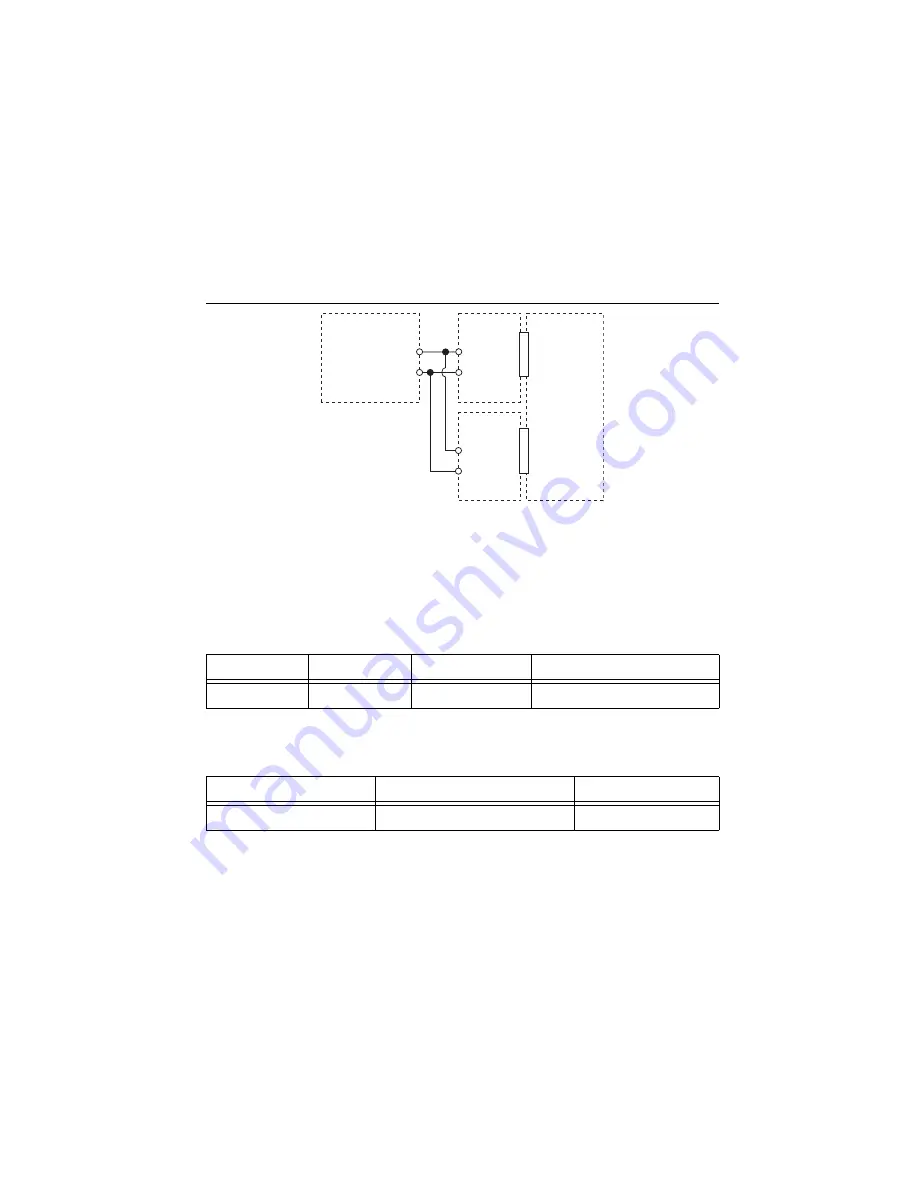
NI 9218 Calibration Procedure
|
© National Instruments
|
9
Voltage Accuracy Verification, 16 V mode
Complete the following procedure to determine the As-Found status of the NI 9218.
1.
Set the calibrator to Standby mode (STBY).
2.
Connect the NI 9218 to the calibrator as shown in Figure 3.
Figure 3.
Voltage Accuracy Verification Connections
3.
Set the calibrator voltage to a Test Point value indicated in Table 10.
4.
Set the calibrator to Operate mode (OPR).
5.
Configure the NI 9218 for the 9982 measurement adapters using MAX.
6.
Acquire and average samples.
a.
Create an AI voltage task on the NI 9218 according to Table 8.
b.
Configure the AI voltage task timing according to Table 9.
c.
Start the task.
d.
Average the readings and record the averages.
e.
Stop and clear the task.
7.
Set the calibrator to Standby mode (STBY).
Table 8.
NI 9218 Configuration for Accuracy Verification
Min (V)
Max (V)
Scaled Units
Channel Configuration
-16
16
Volts
DC Coupled
Table 9.
NI 9218 Timing Configuration
Sample Mode
Samples Per Channel
Rate (kHz)
Finite Samples
512 k
51.2
AI+
AI
–
/EX
–
NI 99
8
2
C
a
li
b
r
a
tor
–
+
AI+
AI
–
/EX
–
NI 99
8
2
NI 921
8
D
S
UB/LEMO
CH 0
D
S
UB/LEMO
CH 1










































