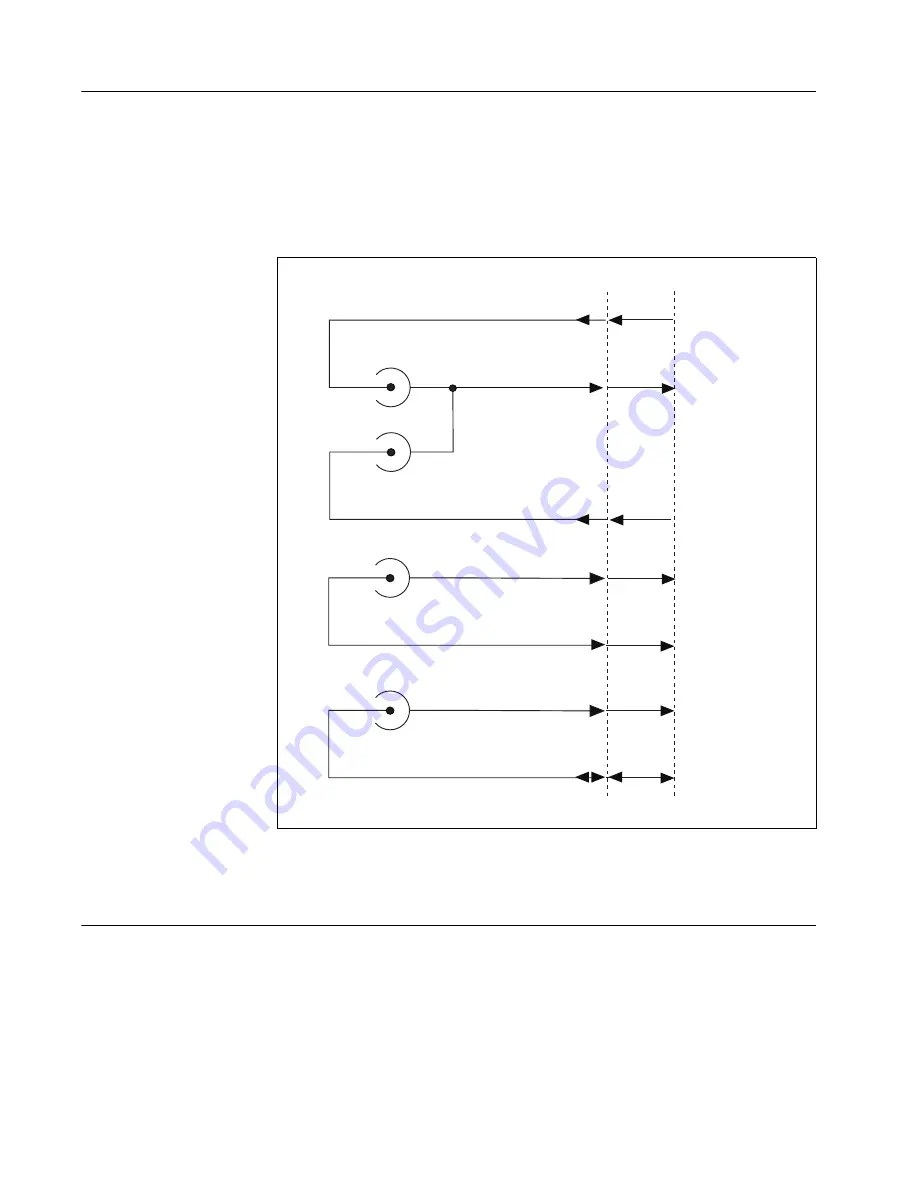
BNC-2090A Quick Start Guide
6
ni.com
Connecting Analog Output, APFI, and PFI Signals
Use the BNC-2090A BNC connectors on the front panel to connect
AO <0..1>, APFI 0, and PFI 0 signals to your DAQ device. Refer to your
DAQ device documentation for information on the use of these signals.
Figure 5 shows how AO 0, AO 1, APFI 0, and PFI 0 signals are routed to
the DAQ device.
Figure 5.
Analog Output, APFI 0, and PFI 0
Connecting Digital Signals
Use the BNC-2090A spring terminal block on the front panel to connect
digital signals to your DAQ device. Refer to your DAQ device
documentation for information on the use of these signals.
When connecting signals to the spring terminal blocks, you can use up to
20 AWG wire with the insulation stripped to 0.5 in.
AO 0
DAQ Device
BNC-2090A
AO 0
AO GND
AO 1
AO 1
APFI 0
APFI 0
AI GND
PFI 0
PFI 0
D GND
Cable


























