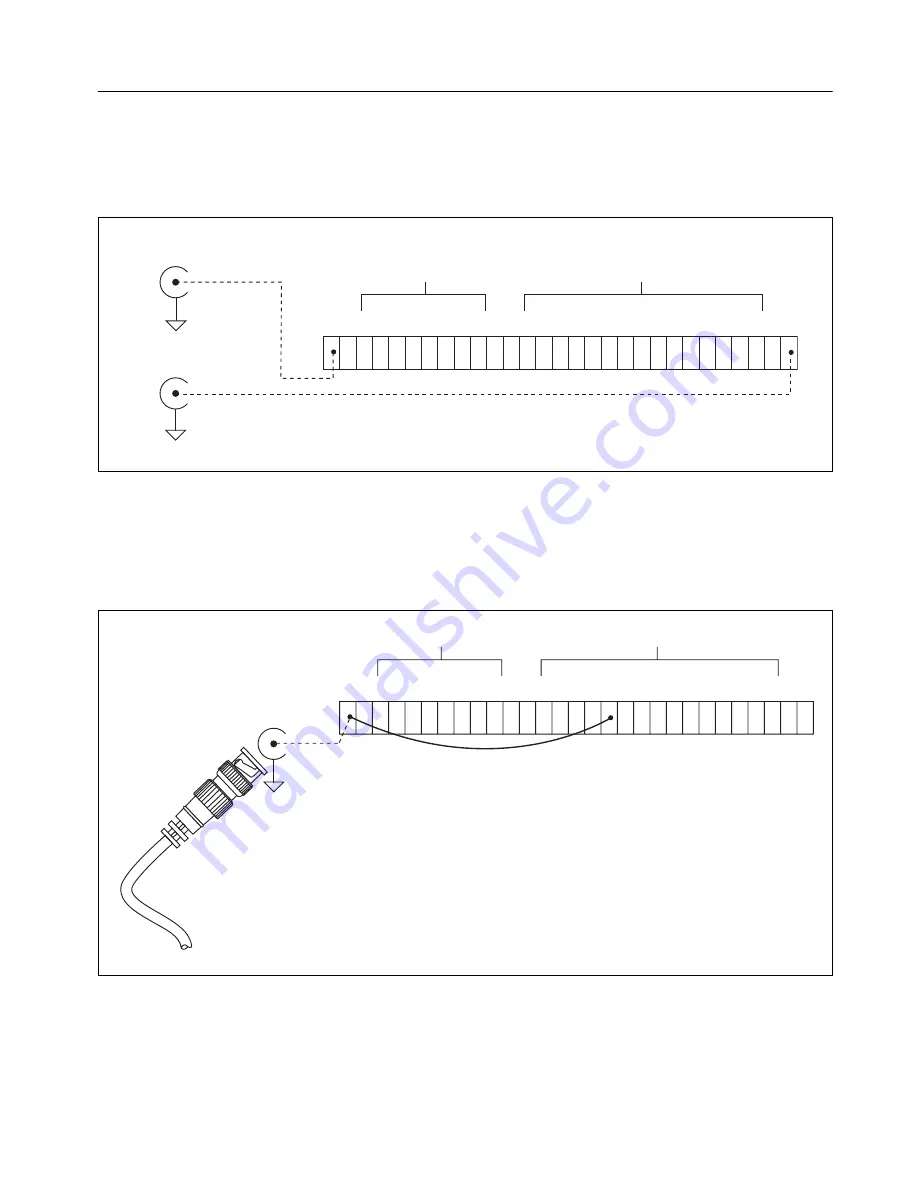
©
National Instruments Corporation
7
BNC-2090A Quick Start Guide
Using the USER 1 and USER 2 BNC Connectors
The USER 1 and USER 2 BNC connectors allow you to use a BNC
connector for a digital or timing I/O signal of your choice. The USER 1 and
USER 2 BNC connectors are routed (internal to the BNC-2090A) to the
USER1 and USER2 spring terminals, as shown in Figure 6.
Figure 6.
USER <1..2> BNC Connections
Figure 7 shows an example of how to use the USER <1..2> BNCs.
To access the PFI 5 signal from a BNC, connect USER1 on the spring
terminal block to PFI 5 with a wire.
Figure 7.
Connecting PFI 5 to USER 1 BNC
USER 1 BNC
USER 2 BNC
Screw Terminal Block
D GND
D GND
USER2
5
6
7
8
9
10
11
12
13
14
15
DGND
6
7
+5V
DGND
1
2
4
3
USER1
DGND
0
1
2
3
4
5
P0
PFI
Internal Connection
USER 1 BNC
Screw Terminal Block
D GND
USER2
5
6
7
8
9
10
11
12
13
14
15
DGND
6
7
+5V
DGND
1
2
4
3
USER1
DGND
0
1
2
3
4
5
P0
PFI
Internal
Connection
Wire
BNC Cable
PFI 5
Signal


























