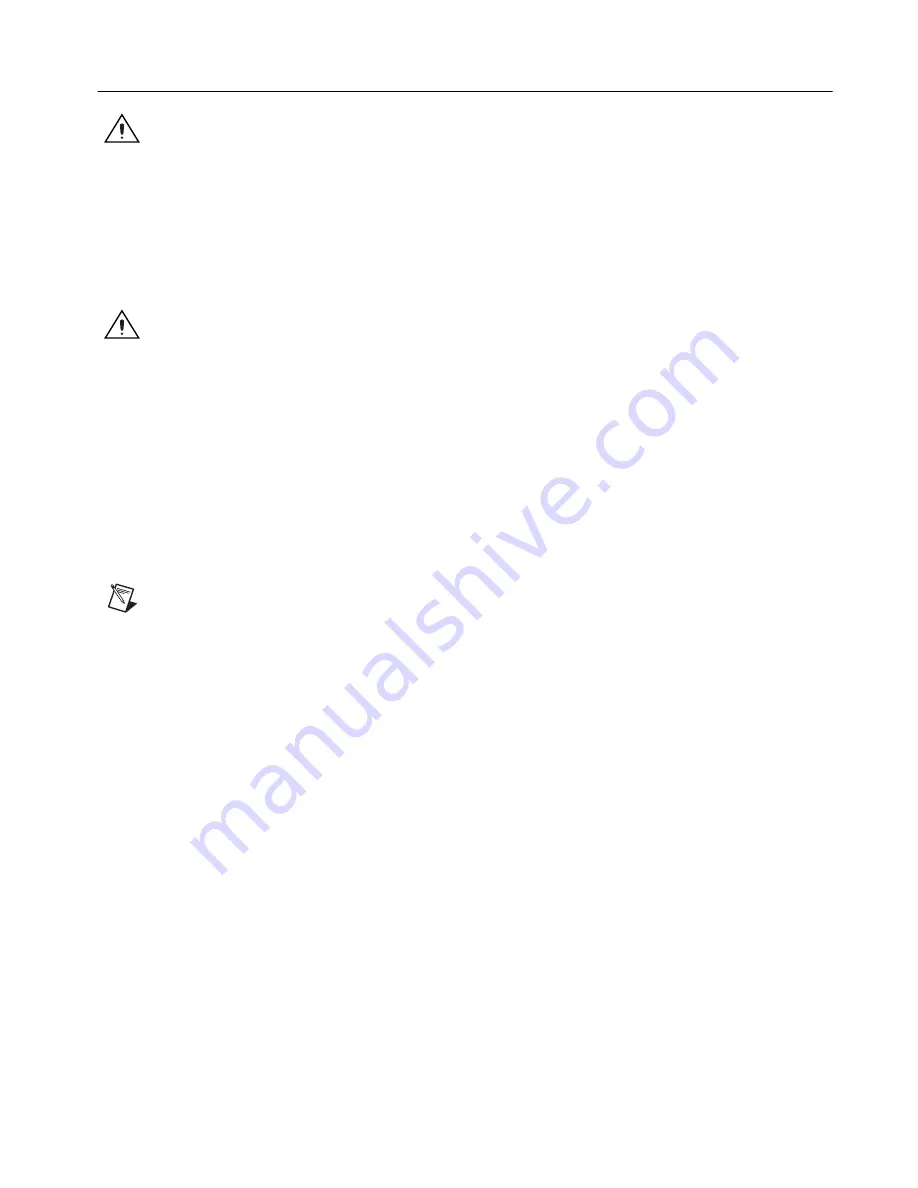
©
National Instruments Corporation
3
CB-27 Connector Block Installation Guide
Installing the CB-27
Caution
Refer to the
Read Me First: Safety and Radio-Frequency Interference
document
before removing equipment covers or connecting/disconnecting any signal wires.
To connect the CB-27 to the DAQ device, complete the following steps:
1.
Insert the DAQ device into the PCMCIA slot of the computer.
2.
Plug the PR27-30F into the 27-pin connector on the DAQ device or the
PSH32-30F cable into the 32-pin connector on the NI PCMCIA-4350.
Caution
The PR27-30F and PSH32-30F cables are keyed so that you can insert them only
one way. Do
not
put strain on the I/O cable when inserting it into and removing it from the
DAQCard and the CB-27 connector block.
3.
Connect the signals to the CB-27 connector block. Refer to the
Connecting the Signals
section for instructions.
4.
Insert the other end of the PR27-30F or PSH32-30F cable into the
CB-27 connector. The cable connector is keyed with a centered tab that
you must align with the slot on the CB-27 mating header. Firmly push
in the cable connector until the ejector ears on the CB-27 connector
snap into position.
Note
Make sure that the PR27-30F ribbon cable or the PSH32-30F cable is not twisted
between the DAQ device and the CB-27.



























