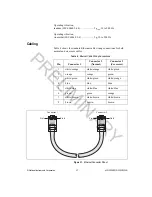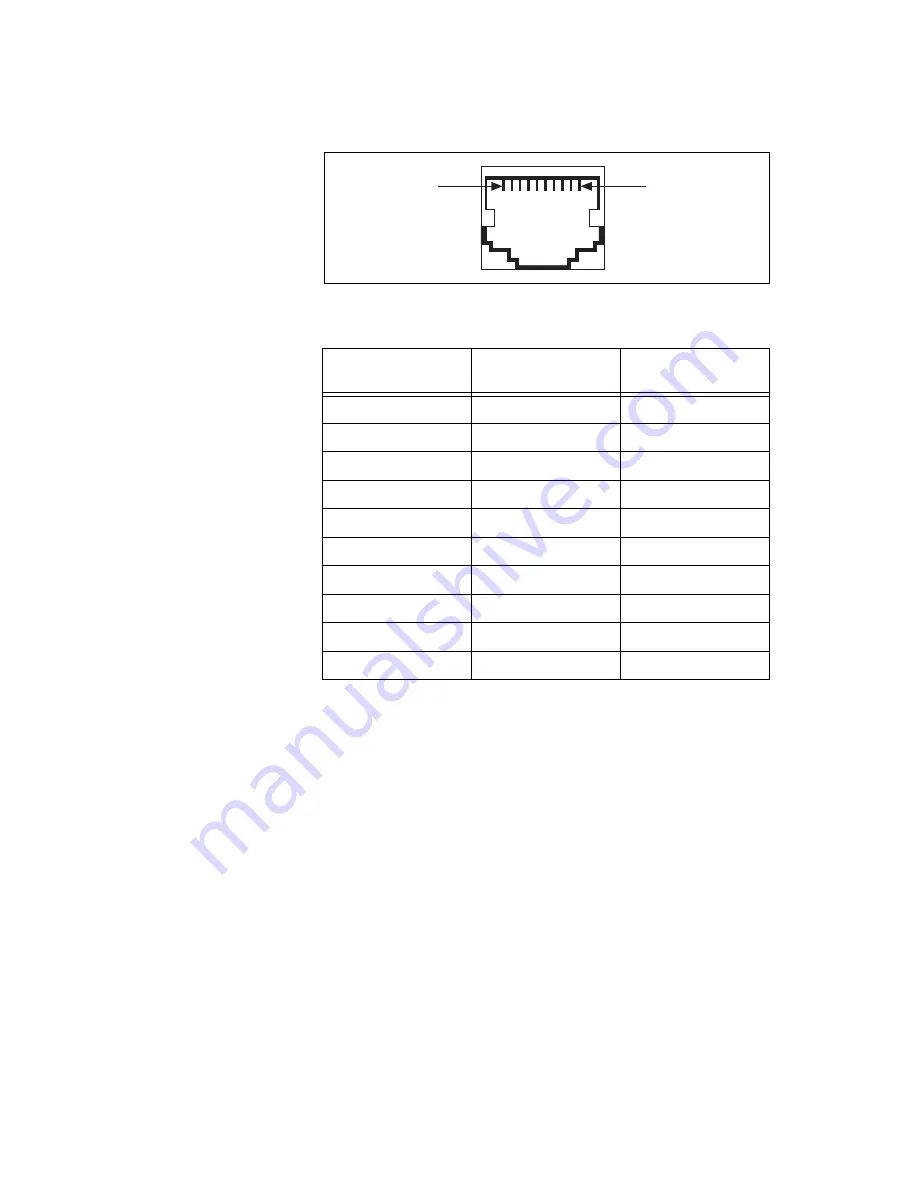
© National Instruments Corporation
23
cFP-2200/2210/2220/2220A
Figure 26. 10-Position Modular Jack Pin Locations
Figure 27 shows how to wire several FP-1001 banks in an RS-485 network
controlled by the cFP-2220/2220A. Only two FP-1001 banks are shown,
but the cFP-2220/2220A can control up to 24 FP-1001 banks. Install 120
Ω
termination resistors at each end of the network as shown in Figure 27.
Table 2. 10-Position Modular Jack Pin Descriptions
10-Position
Modular Jack Pin
RS-232 Signal
RS-485 Signal
10
DCD
GND
9
RXD
CTS+ (HSI+)
8
TXD
RTS+ (HSO+)
7
DTR
RXD+
6
GND
RXD–
5
DSR
CTS– (HSI–)
4
RTS
RTS– (HSO–)
3
CTS
TXD+
2
RI
TXD–
1
No Connect
No Connect
Pin 10
Pin 1
PRELIMINARY
Summary of Contents for cFP-22 Series
Page 39: ...P R E L I M I N A R Y...