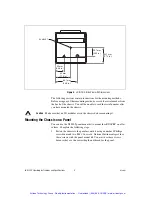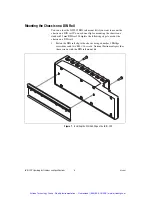©
National Instruments Corporation
13
cRIO-FRC Operating Instructions and Specifications
CONSOLE OUT Switch
With a serial-port terminal program, you can use the CONSOLE OUT
switch to read the IP address and firmware version of the controller. Use a
null-modem cable to connect the serial port on the chassis to a computer.
Push the switch to the ON position. Make sure that the serial-port terminal
program is configured to the following settings:
•
9,600 bits per second
•
Eight data bits
•
No parity
•
One stop bit
•
No flow control
The serial-port terminal program displays the IP address and firmware
version of the chassis. Keep this switch in the OFF position during normal
operation.
IP RESET Switch
If you need to reset the IP address to the default, use the FRC cRIO Imaging
Utility provided with the LabVIEW for FRC software. In the event that
utility fails to restore the default IP address, you can use the IP RESET
switch to restore it. Push the IP RESET switch to the ON position and
reboot the chassis to reset the IP address to
0.0.0.0
. If the chassis is on
your local subnet and the IP RESET switch is in the ON position, the
chassis appears in software with IP address
0.0.0.0
.
NO APP Switch
Push the NO APP switch to the ON position to prevent a LabVIEW RT
startup application from running at startup. If you want to permanently
disable a LabVIEW RT application from running at startup, you must
disable it in LabVIEW. To run an application at startup, push the NO APP
switch to the OFF position, build an application in LabVIEW, and
configure the application in LabVIEW to launch at startup. If you already
have an application configured to launch at startup and you push the
NO APP switch from ON to OFF, the startup application is automatically
enabled. For more information about automatically launching VIs at startup
and disabling VIs from launching at startup, refer to the
LabVIEW Robotics
Programming Guide for the FIRST Robotics Competition
.
The NO APP switch does not affect C/C++ startup applications. You can
use the Undeploy option in Wind River Workbench to disable a C/C++
application.
Artisan Technology Group - Quality Instrumentation ... Guaranteed | (888) 88-SOURCE | www.artisantg.com