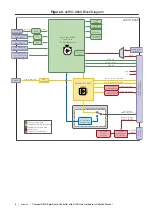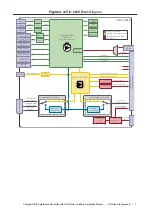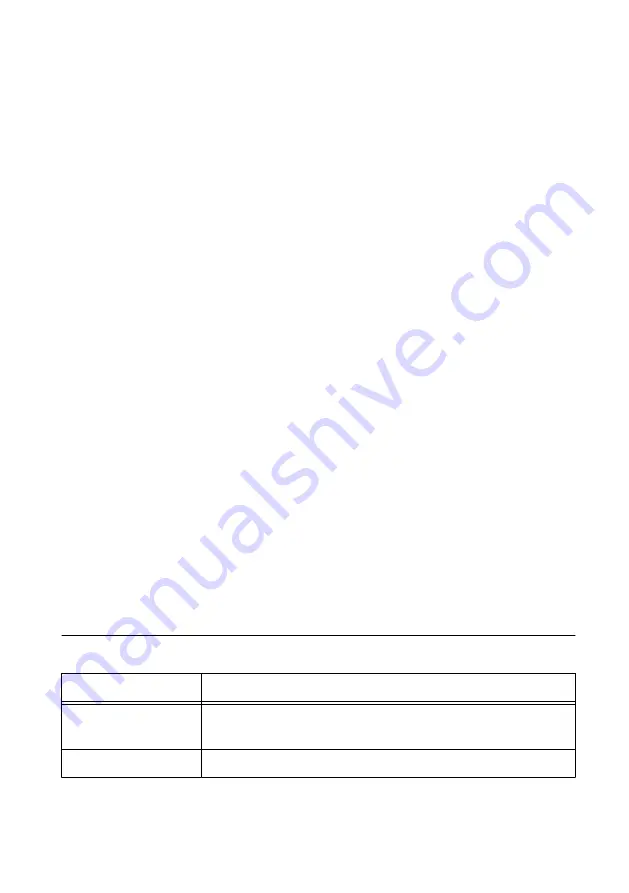
Ports and Connectors...................................................................................................... 10
RESET Button.................................................................................................................22
LEDs............................................................................................................................... 24
Internal Real-Time Clock (RTC).....................................................................................26
Real-Time Clock (RTC) Battery..................................................................................... 26
sbRIO-960x Dimensions.................................................................................................28
sbRIO-960x Mounting Direction Options...................................................................... 32
sbRIO-962x/sbRIO-963x Dimensions............................................................................35
sbRIO-962x/sbRIO-963x Mounting Direction Options................................................. 39
Grounding the Model.............................................................................................................. 41
Connecting the sbRIO-96xx to Power.................................................................................... 42
Installing a Ferrite........................................................................................................... 43
Calculating the Power Requirement............................................................................... 44
Power-On Self Test......................................................................................................... 46
Installing Software on the Host Computer..............................................................................46
Connecting the sbRIO-96xx to the Host Computer................................................................ 47
Finding the sbRIO-96xx on the Network (DHCP)................................................................. 47
Finding the sbRIO-96xx on the Network (Static IP).............................................................. 48
Connecting CAN Networks.................................................................................................... 49
CAN Bus Topology and Termination............................................................................. 49
Cable Specifications........................................................................................................49
Termination Resistors......................................................................................................50
Cable Lengths................................................................................................................. 50
Number of CAN Nodes...................................................................................................50
Managing Thermal Conditions....................................................................................... 50
Shock and Vibration........................................................................................................52
Validating the System......................................................................................................53
The sbRIO-96xx is Not Communicating with the Network........................................... 58
CompactRIO Single-Board Controller Concepts
Table 2. System Development Manual Definitions
Term
Definition
Connector0
Connector0 refers to the MIO connector on the sbRIO-9628,
sbRIO-9629, and sbRIO-9638.
Connector1
Connector1 refers to the DIO connector on the sbRIO-9638.
2
|
ni.com
|
CompactRIO Single-Board Controller with NI-DAQmx Hardware Installation Manual