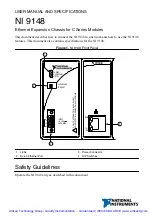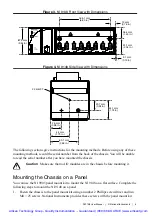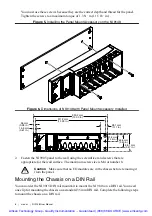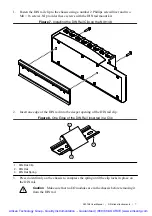1.
Fasten the DIN rail clip to the chassis using a number 2 Phillips screwdriver and two
M4 × 16 screws. NI provides these screws with the DIN rail mount kit.
Figure 7.
Installing the DIN Rail Clip on the NI 9148
2.
Insert one edge of the DIN rail into the deeper opening of the DIN rail clip.
Figure 8.
One Edge of the DIN Rail Inserted in a Clip
3
2
1
1. DIN Rail Clip
2. DIN Rail
3. DIN Rail Spring
3.
Press down firmly on the chassis to compress the spring until the clip locks in place on
the DIN rail.
Caution
Make sure that no I/O modules are in the chassis before removing it
from the DIN rail.
NI 9148 User Manual
|
© National Instruments
|
7
Artisan Technology Group - Quality Instrumentation ... Guaranteed | (888) 88-SOURCE | www.artisantg.com