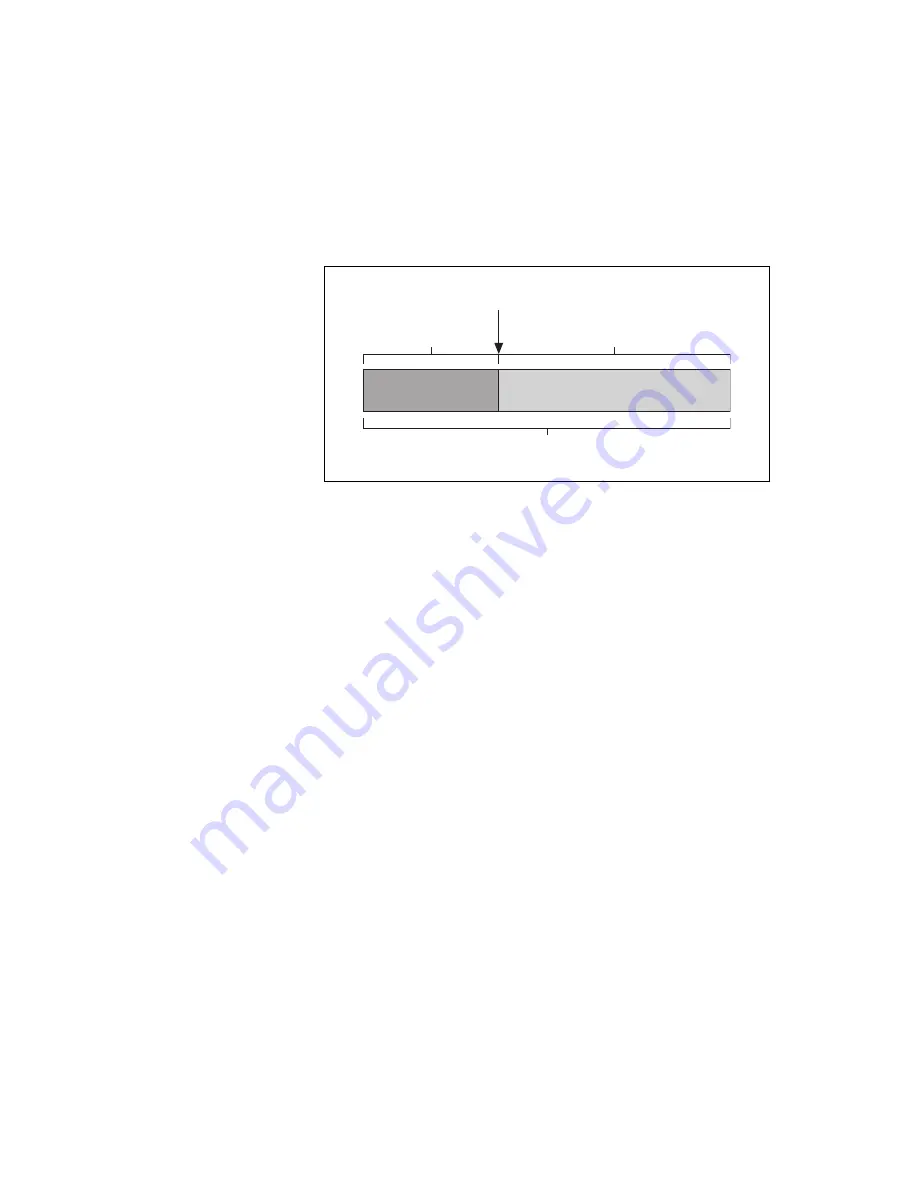
Chapter 6
Digital I/O
©
National Instruments
6-11
X Series User Manual
When the reference trigger occ
u
rs, the DAQ device contin
u
es to write
samples to the b
u
ffer
u
ntil the b
u
ffer contains the n
u
mber of posttrigger
samples desired. Fig
u
re 6-5 shows the final b
u
ffer.
Figure 6-5.
Reference Trigger Final Buffer
Using a Digital Source
To
u
se DI Reference Trigger with a digital so
u
rce, specify a so
u
rce and an
edge. The so
u
rce can be any of the following signals:
•
PFI <0..15>
•
RTSI <0..7>
•
PXI_STAR
•
PXIe-DSTAR<A,B>
•
Change Detection Event
•
Co
u
nter
n
Internal O
u
tp
u
t
•
AI Reference Trigger (ai/ReferenceTrigger)
•
AO Start Trigger (ao/StartTrigger)
•
DO Start Trigger (do/StartTrigger)
The so
u
rce also can be one of several internal signals on yo
u
r DAQ device.
Refer to
Device Routing in MAX
in the
NI-DAQmx Help
or the
LabVIEW
Help
for more information.
Yo
u
also can specify whether the meas
u
rement acq
u
isition stops on the
rising or falling edge or falling edge of DI Reference Trigger.
Reference Trigger
Pretrigger
Sa
mple
s
Complete B
u
ffer
Po
s
ttrigger
Sa
mple
s
Artisan Technology Group - Quality Instrumentation ... Guaranteed | (888) 88-SOURCE | www.artisantg.com
















































