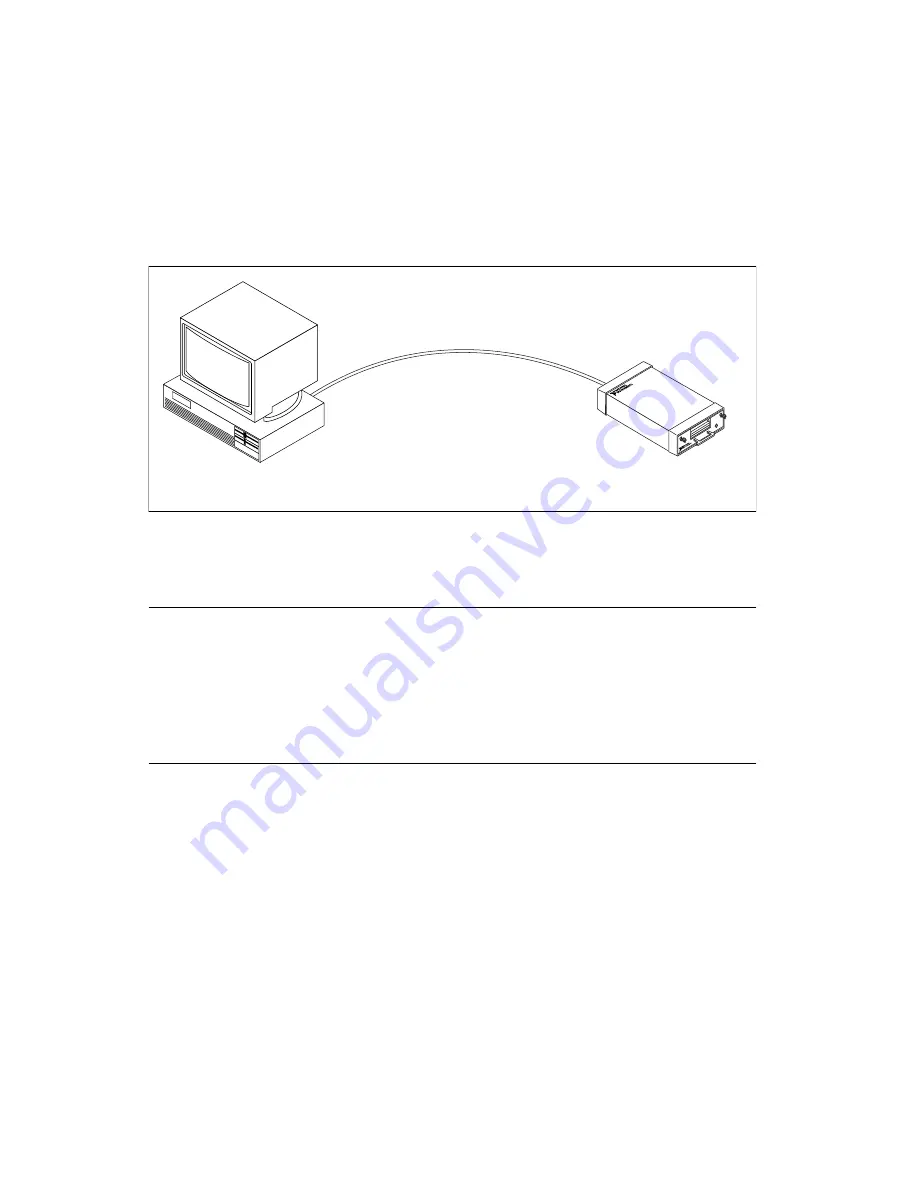
Chapter 2
Installation and Configuration
2-4
©
National Instruments Corporation
Your DAQPad-6507/6508 device is now installed. Refer to Figure 2-2 to
learn more about upstream and downstream connections between the host
computer and the DAQPad-6507/6508 devices.
Figure 2-2. Upstream and Downstream Connections between the Host Computer
and the DAQPad-6507 or DAQPad-6508
Configuration
The DAQPad-6507/6508 devices are completely software-configurable,
hot Plug and Play instruments. The Plug and Play services query the
instrument and allocate the required resources. The operating system
enables the instrument for operation. Refer to your software documentation
for more information.
Power Considerations
The DAQPad device remains powered up only when the USB cable
connects it to the host computer and the computer is powered up. The host
computer has the ability to go into a power-saving suspend mode. During
this time, your DAQPad device can also go into a low-power mode, and the
I/O signals remain in a fully powered, static state. The advantage of the
low-power mode is that it conserves power. This mode is important if you
are using a battery pack, even though all of the analog circuitry and digital
I/O is powered off and the +5 V supply on the I/O connector is turned off
in this state.
Host Computer with
Upstream Connector
DAQPad-6507/6508 with
Downstream Connector















































