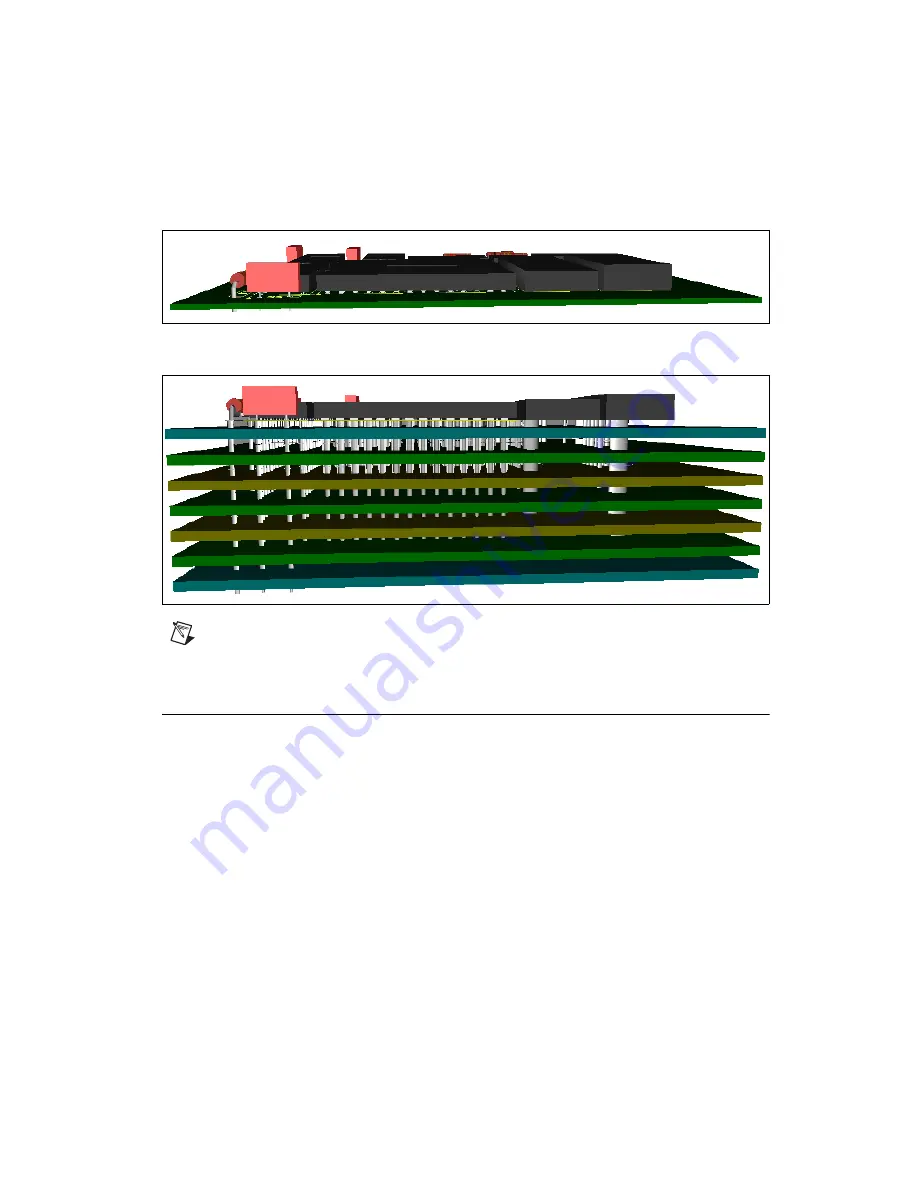
Chapter 9
Viewing Designs in 3D
©
National Instruments Corporation
9-5
The figure below shows the normal 3D view of a sample PCB.
The figure below shows the internal 3D view of the same PCB.
Note
Internal View
options are set in the
3D Options
tab of the
Preferences
dialog box.
Refer to the
section of Chapter 1,
, for more information.
Exporting to 3D DXF
Ultiboard can export a 3D DXF file for your design.
Complete the following steps to export a design’s 3D properties:
1.
Select
File»Export
to display the
Export
dialog box.
2.
Highlight
3D DXF
and click
Properties
. The
DXF export settings
dialog box appears.
3.
Select the desired parameters to export and click
OK
. You are returned
to the
Export
dialog box.
4.
Click
Export
. A standard Windows Save dialog appears.
5.
Select the desired filepath and enter the 3D DXF filename (the file
extension must be
.DXF
).
6.
Click
Save
.
















































