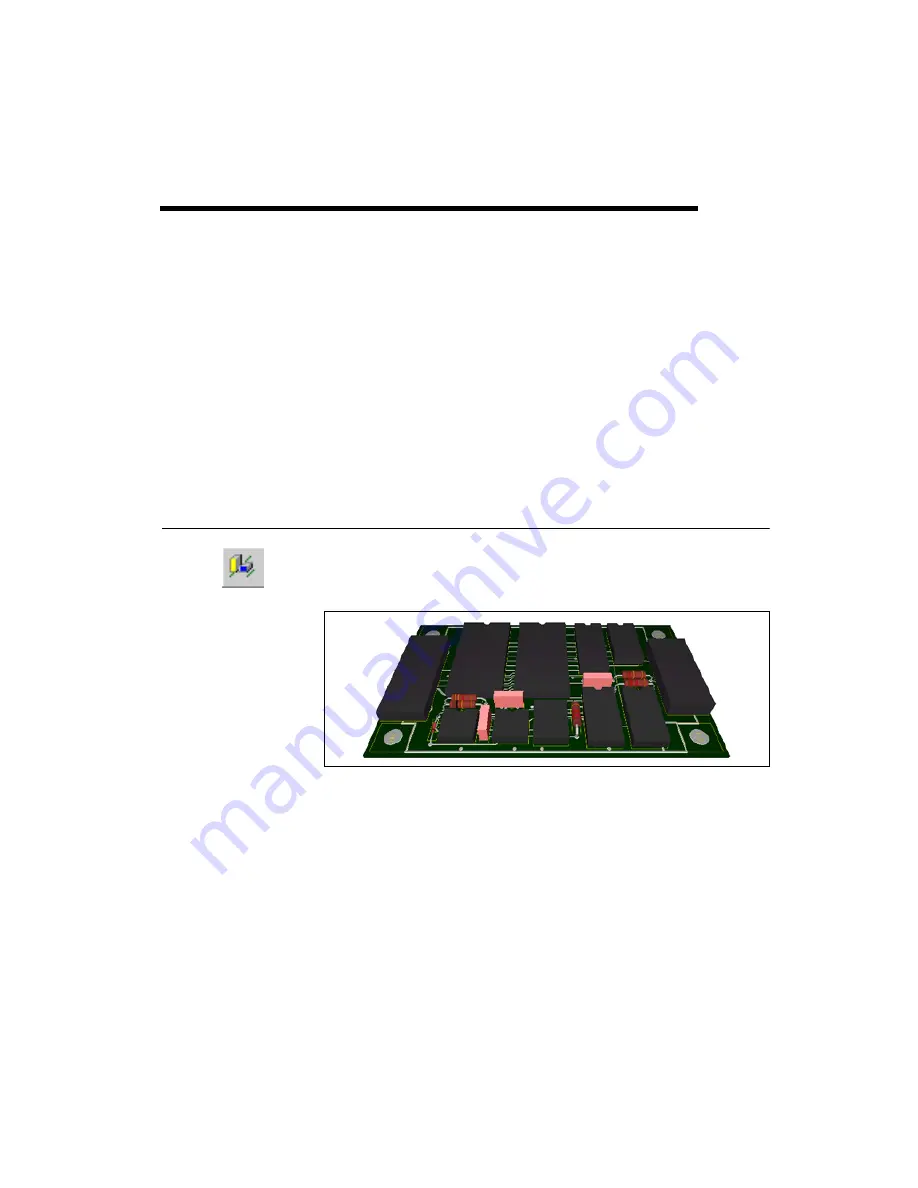
©
National Instruments Corporation
9-1
9
Viewing Designs in 3D
Ultiboard allows you to see what the board looks like in three dimensions
(3D) at any time during the design.
The following sections explain how to set up the options for 3D viewing,
how to view the board in 3D, and how to manipulate the view.
Some of the described features may not be available in your edition of
Ultiboard. Refer to the NI Circuit Design Suite Release Notes for a list of
the features in your edition.
Viewing the Board in 3D
To view the board in three dimensions, choose
Tools»View 3D
.
A new window opens displaying a 3D representation of the board:
The
Projects
tab in the
Design Toolbox
indicates that you have a 3D view
open, in addition to the design from which the 3D view was taken.
















































