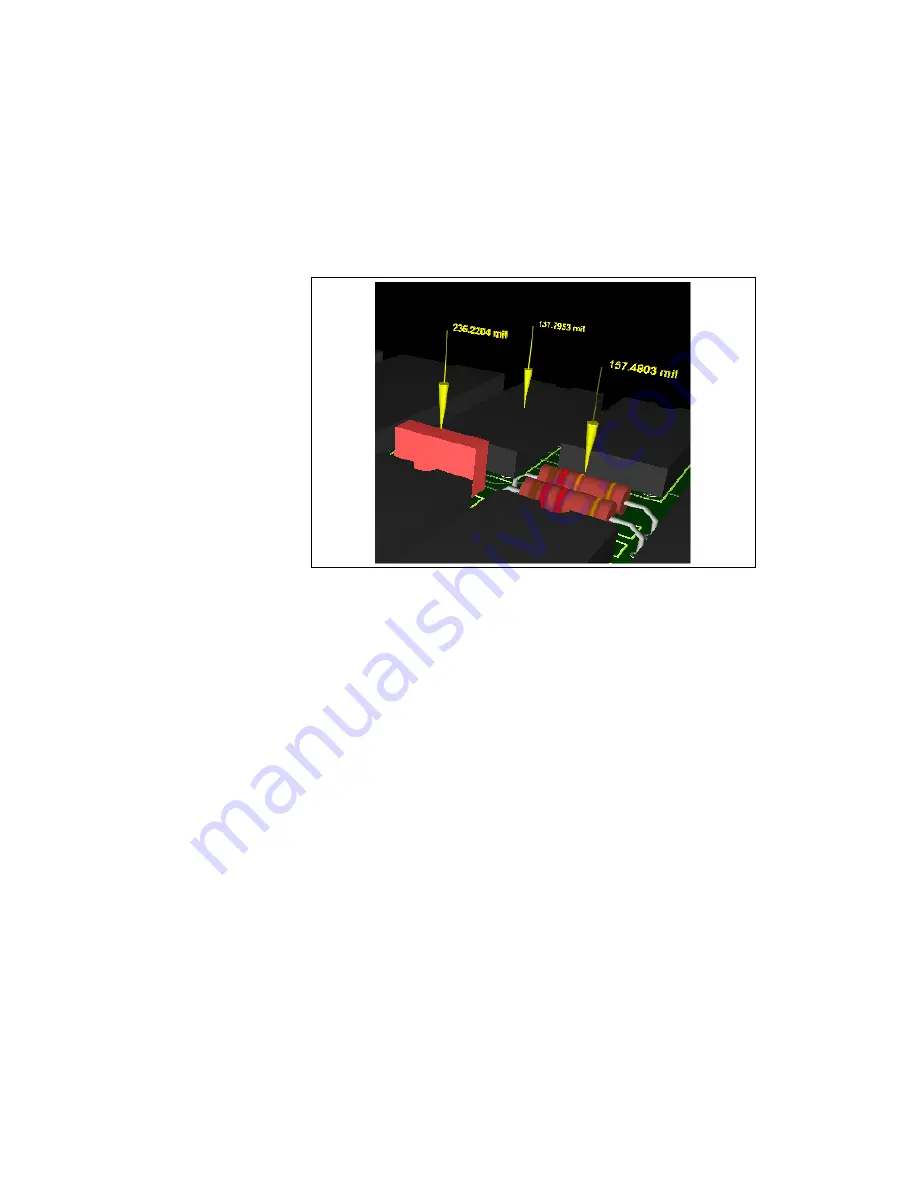
Chapter 9
Viewing Designs in 3D
9-4
ni.com
Showing an Object’s Height
While in the 3D view, you can show an object’s height, as shown in the
figure below.
Complete the following steps to show an object’s height:
1.
Select
Tools»Show
or
Hide Height
.
2.
Click the cursor on a 3D part. A callout with the part’s height appears.
3.
Repeat on as many parts as desired.
To hide a part’s height, click on the part. The callout with the height
disappears.
To rotate or magnify the board, select
Tools»View 3D Position
. Refer to
the
section for more information about this
command.
Internal View
You can use the
Internal View
to look between the layers of a multi-layer
PCB.
Complete the following steps to view the 3D internal view of a PCB:
1.
From the 3D view, select
View»Internal Layers
.
2.
Zoom in and out on the
Internal View
as desired.
















































