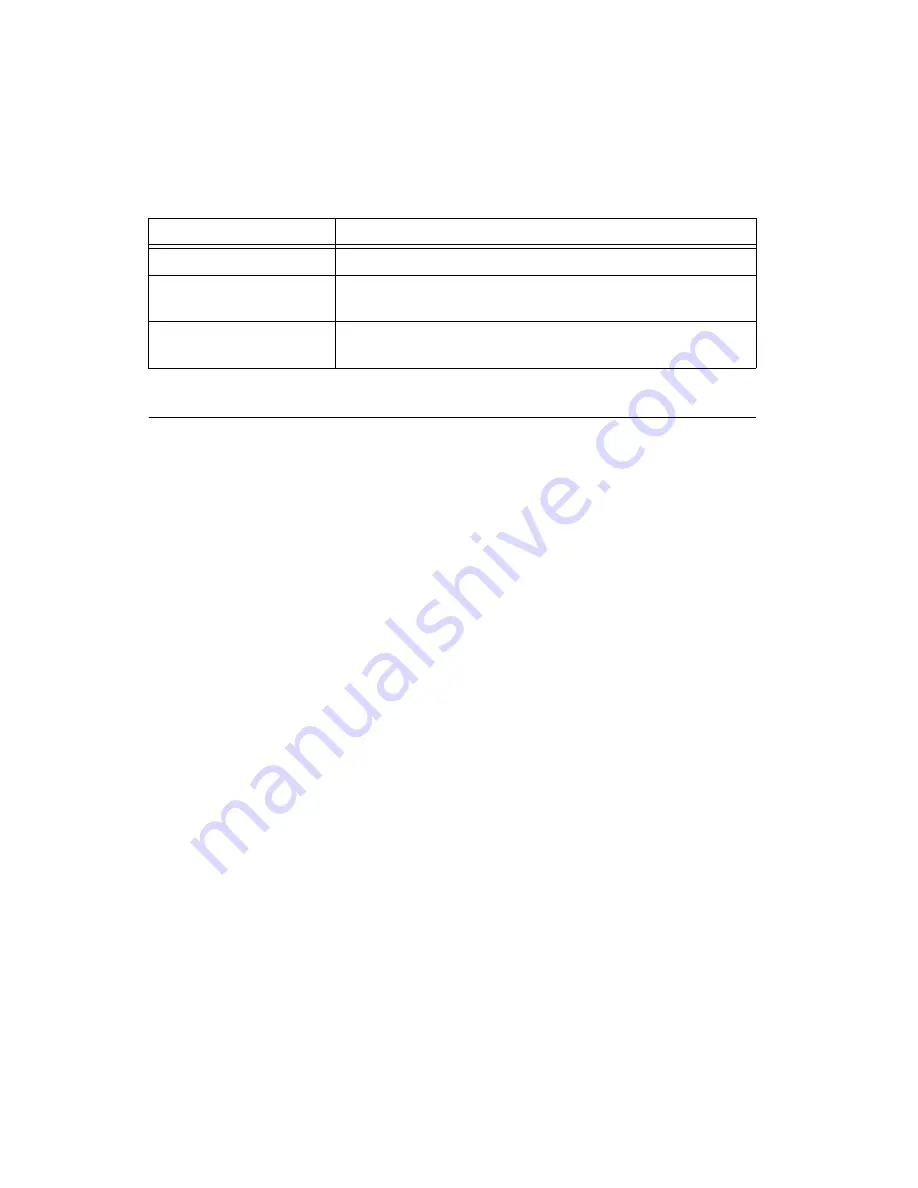
Chapter 1
Introduction to IMAQ Vision
IMAQ Vision for LabWindows/CVI User Manual
1-4
ni.com
Creating IMAQ Vision Applications
Figures 1-1 and 1-2 illustrate the steps for creating an application with
IMAQ Vision. Figure 1-1 describes the general steps to designing a Vision
application. The last step in Figure 1-1 is expanded upon in Figure 1-2.
You can use a combination of the items in the last step to create your IMAQ
Vision application. Refer to the corresponding chapter listed to the side of
the item for more information about items in either diagram.
Measure Distances
Functions that measure distances between objects in an image.
Measure Intensities
Functions that measure light intensities in various shaped regions
within an image.
Select Region of Interest
Functions that allow a user to select a specific region of interest in
an image.
Table 1-2.
IMAQ Machine Vision Function Types (Continued)
Function Type
Description















































