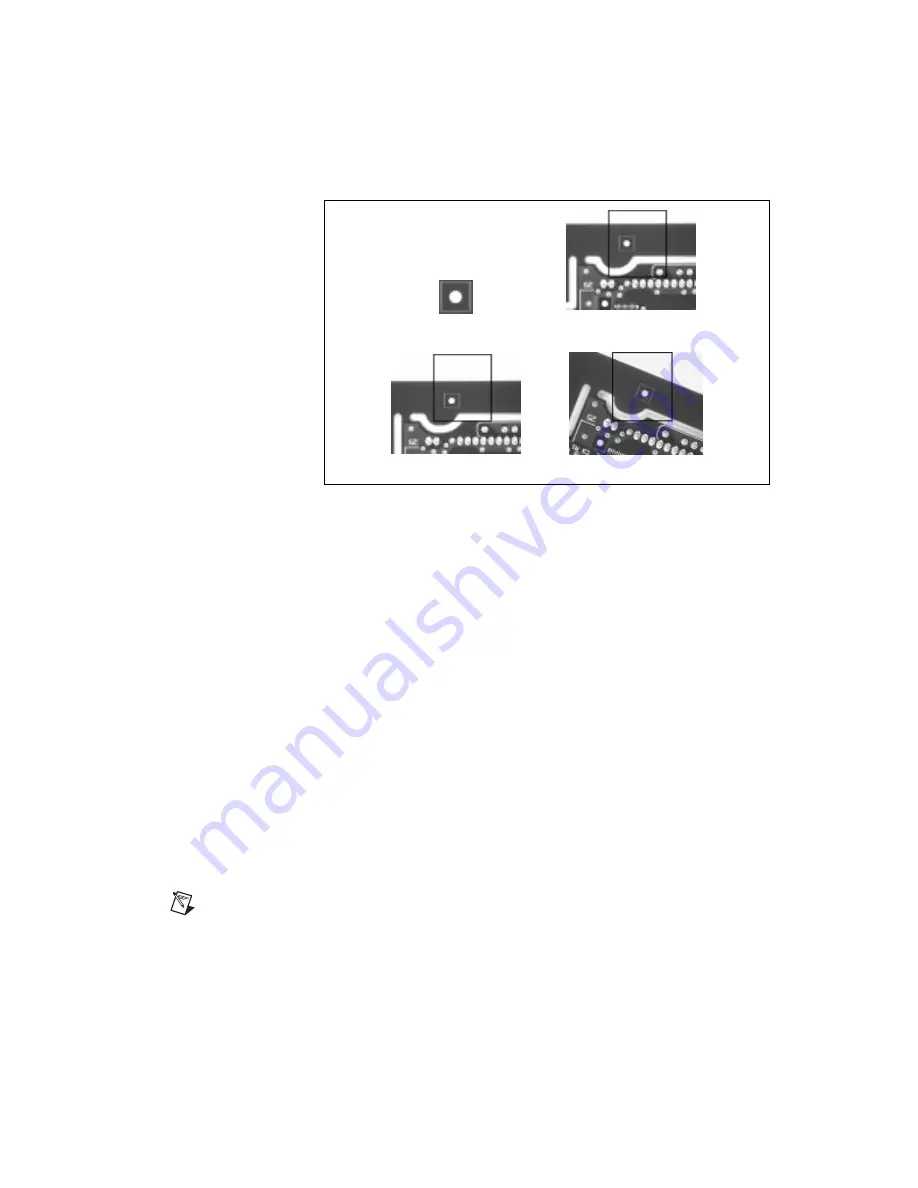
Chapter 5
Performing Machine Vision Tasks
©
National Instruments Corporation
5-17
IMAQ Vision for LabWindows/CVI User Manual
Figure 5-11.
Selecting a Search Area for Grayscale Pattern Matching
Setting Matching Parameters and Tolerances
Every pattern matching algorithm makes assumptions about the images
and pattern matching parameters used in machine vision applications.
These assumptions work for a high percentage of the applications.
However, there may be applications in which the assumptions used in the
algorithm are not optimal. Knowing your particular application and the
images you want to process is useful in selecting the pattern matching
parameters. Use the
imaqMatchPattern2()
function to set the following
elements that influence the IMAQ Vision pattern matching algorithm:
match mode, minimum contrast, and rotation angle ranges.
Match Mode
You can set the match mode to control how the pattern matching algorithm
handles the template at different orientations. If you expect the orientation
of valid matches to vary less than ±5
°
from the template, set the
mode
element of the
options
parameter to
IMAQ_MATCH_SHIFT_INVARIANT
.
Otherwise, set the mode element to
IMAQ_MATCH_ROTATION_INVARIANT
.
Note
Shift-invariant matching is faster than rotation-invariant matching.
a.
d.
b.
c.
















































