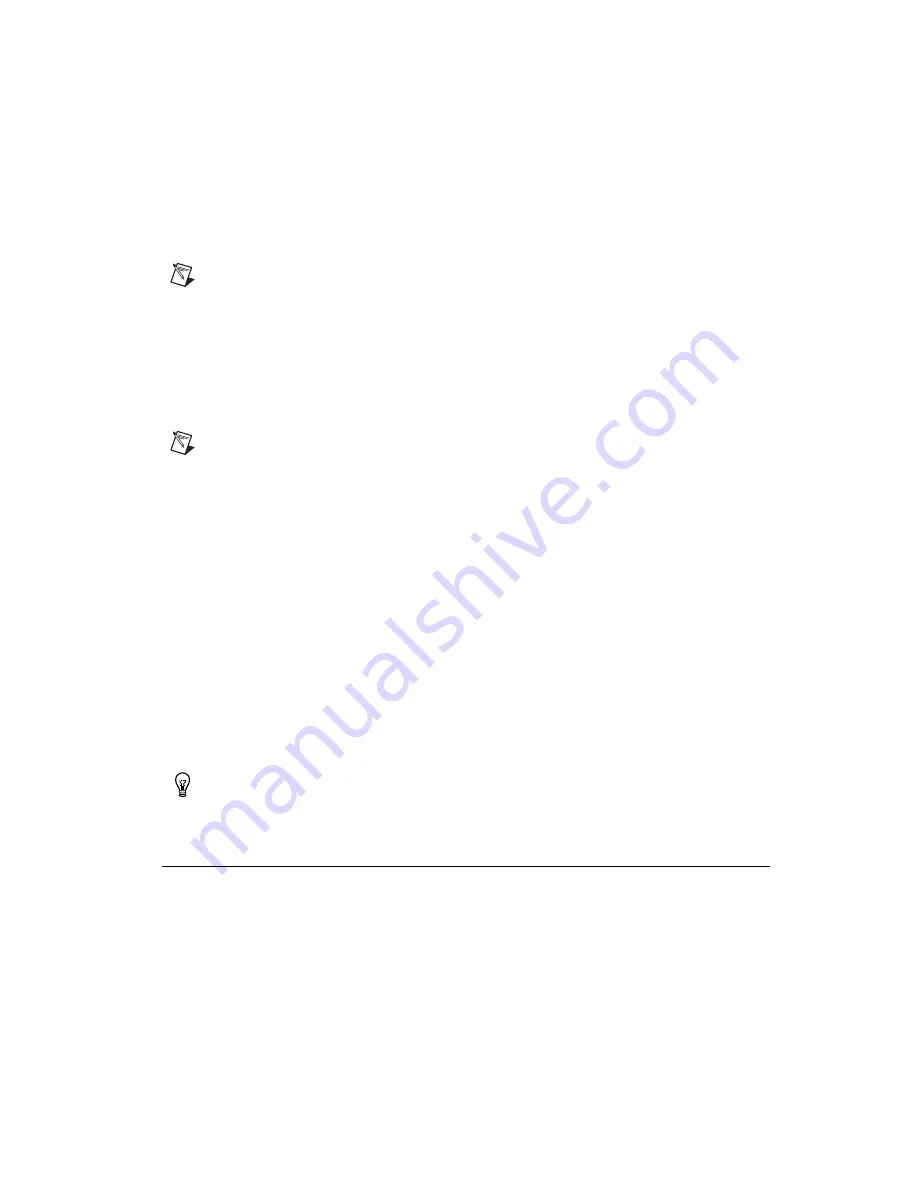
Chapter 5
Performing Machine Vision Tasks
©
National Instruments Corporation
5-31
IMAQ Vision for LabWindows/CVI User Manual
By default,
imaqReadDataMatrixBarcode()
assumes the barcode cells
are square. If the barcodes you need to read have round cells, set the
cellShape
element of the
options
parameter to
IMAQ_ROUND_CELLS
.
Note
Specify round cells only if the Data Matrix cells are round and have clearly defined
edges. If the cells in the matrix touch one another, you must set
cellShape
to
IMAQ_SQUARE_CELLS
.
By default,
imaqReadDataMatrixBarcode()
assumes the shape of the
barcode is square. If the shape of your barcode is rectangular, set the
barcodeShape
element of the
options
parameter to
IMAQ_RECTANGULAR_BARCODE_2D
.
Note
Setting the
barcodeShape
element to
IMAQ_RECTANGULAR_BARCODE_2D
when
the barcode you need to read is square reduces the reliability of your application.
By default,
imaqReadDataMatrixBarcode()
automatically detects the
type of barcode to read. You can improve the performance of the your
function by specifying the type of barcode in your application. IMAQ
Vision supports Data Matrix types ECC 000 to ECC 140, and ECC 200.
Reading PDF417 Barcodes
Use
imaqReadPDF417Barcode()
to read values encoded in a PDF417
barcode.
imaqReadPDF417Barcode()
can locate automatically one or multiple
PDF417 barcodes in an image. However, you can improve the inspection
performance by locating the barcodes using one of the techniques described
in this chapter. Then pass in the ROI location to
imaqReadPDF417Barcode()
.
Tip
If you need to read only one barcode per image, set the
searchMode
parameter to
IMAQ_SEARCH_SINGLE_CONSERVATIVE
to increase the speed of your application.
Display Results
You can overlay the results obtained at various stages of you inspection
process on the window that displays your inspection image. The software
attaches the information that you want to overlay to the image, but it does
not modify the image. The overlay appears every time you display the
image in an external window.
















































