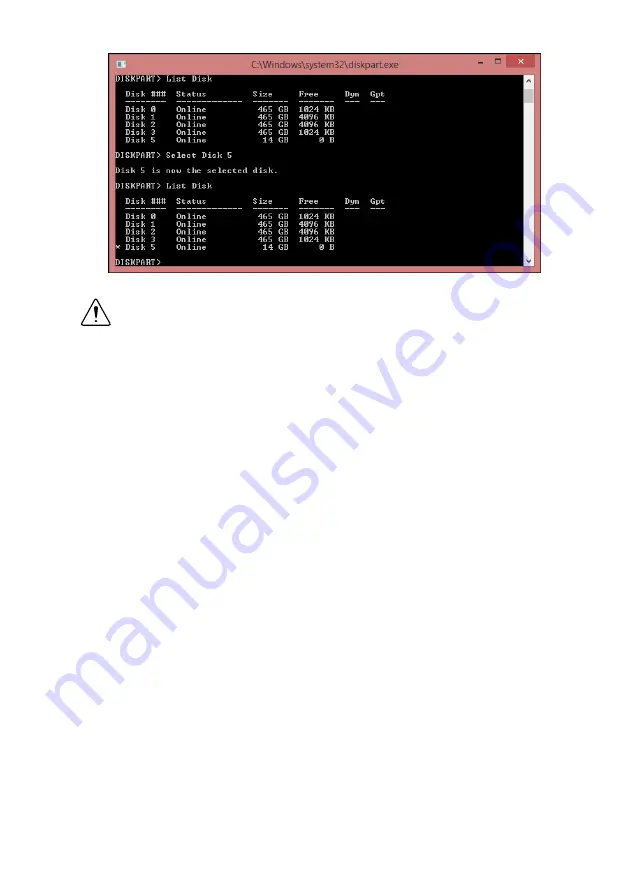
Caution
Following this process will delete all data on the USB flash drive.
7. Type
clean
and press <Enter>. This command deletes all data from the USB flash drive.
8. Type
create partition primary
and press <Enter>.
9. Type
active
and press <Enter>
10. Type
format fs=FAT32 quick
and press <Enter> to format the USB flash drive.
11. Type
assign letter
free volume letter
, where
free volume letter
is a
letter not currently associated with any disk drives. For example,
assign letter K
.
12. Copy the contents of the reinstallation DVD to the root of the USB flash drive.
The USB flash drive is now bootable and will install Windows.
Reinstalling Windows
What to Use
•
ISC-178x Smart Camera
•
Bootable USB flash drive or external USB DVD drive with recovery DVD inserted
•
M12 to VGA/USB splitter cable (1 m), NI part number 153064-01
•
USB hub
•
USB keyboard
•
USB mouse
•
Monitor with VGA connection
What to Do
Complete the following steps to use the recovery media to install Windows.
1. Connect the M12 splitter cable to the VGA and USB connector on the ISC-178x.
2. Connect the USB hub to the USB port on the M12 splitter cable.
3. Connect the keyboard and mouse to the USB hub.
ISC-178x User Manual
|
© National Instruments
|
37
Summary of Contents for ISC-1783
Page 1: ...ISC 1783...




































