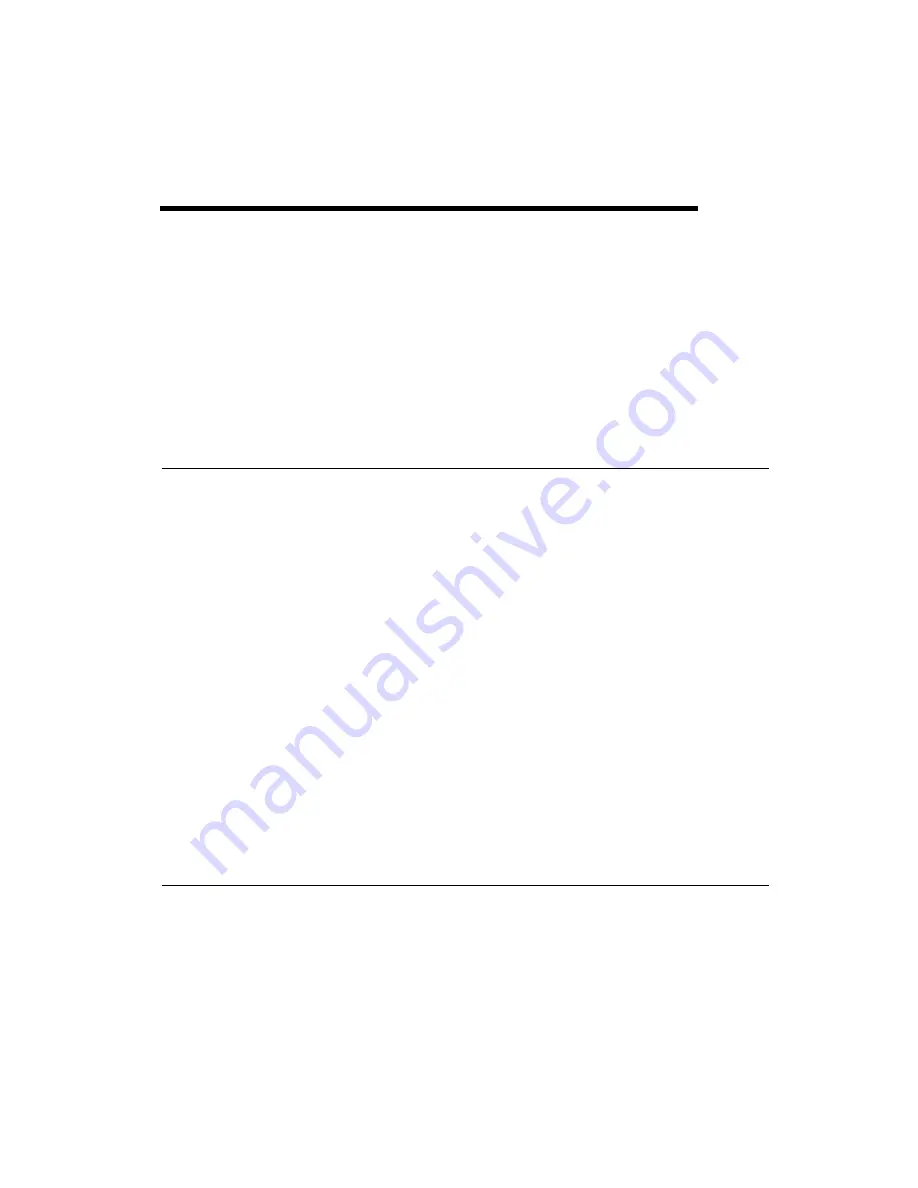
©
National Instruments Corporation
1-1
LabVIEW Order Analysis Toolset User Manual
1
Introduction to the
LabVIEW Order Analysis Toolset
This chapter introduces the LabVIEW Order Analysis Toolset and the
Order Analysis Start-Up Kit, outlines system requirements, and gives
installation instructions.
Overview of the LabVIEW Order Analysis Toolset
The LabVIEW Order Analysis Toolset is a collection of virtual instruments
(VIs) for LabVIEW. These VIs help you measure and analyze noise or
vibration signals generated by rotating machinery by enabling you to
perform the following analysis operations:
•
Calculation and examination of rotational speed
•
Measurement of the power distribution in the frequency domain or
in the order domain as a function of either time or rotational speed
•
Extraction of the order components from the original noise or vibration
signal
•
Measurement of the magnitude and phase of any order component as
a function of rotational speed
•
Presentation of data in a waterfall, orbit, or polar plot
The LabVIEW Order Analysis Toolset includes easy and advanced VIs.
Use the easy VIs to perform simple tasks in just a few steps. The advanced
VIs provide flexibility and increased control of the analysis process. Refer
to the
LabVIEW Order Analysis Toolset Help
for information about
individual VIs.
Overview of the LabVIEW Order Analysis Start-Up Kit
The Order Analysis Start-Up Kit is automatically installed when you install
the LabVIEW Order Analysis Toolset. To open the Order Analysis
Start-Up Kit, select
Start»Programs»National Instruments»Order
Analysis»Order Analysis Start-Up
. The Order Analysis Start-Up Kit
includes a LabVIEW application for order analysis. The order analysis









































