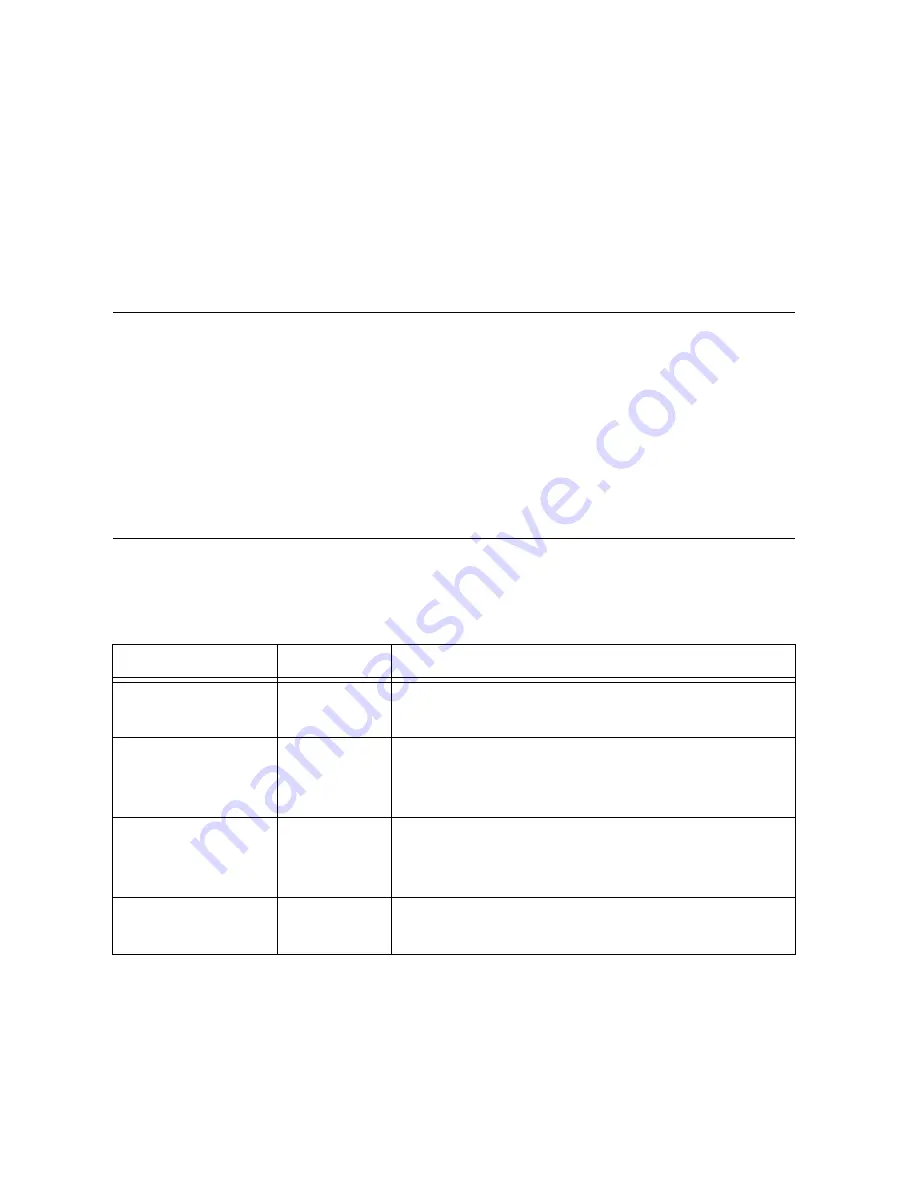
10
|
ni.com
|
NI 5782R User Manual and Specifications
–
Internal Sample Clock locked to an external Reference Clock through
IoModSyncClock
–
External Sample Clock through IoModSyncClock
This CLIP also contains an engine to program the CLK chip, ADCs, and DACs, either
through predetermined settings for an easier instrument setup, or through a raw SPI address
and data signals for a more advanced setup.
Refer to the
NI FlexRIO Help
for more information about NI FlexRIO CLIP items, how to
configure the NI 5782 with a socketed CLIP, and for a list of available socketed CLIP signals.
Connecting Cables
•
Use any 50
Ω
SMA cable to connect signals to the connectors on the front panel of your
NI 5782.
•
Use the SHH19-H19-AUX cable (NI part number: 152629-01 or 152629-02)
to connect to
the DIO and PFI signals on the AUX I/O connector.
For more information about connecting I/O signals on your device, refer to the
Appendix A:
Specifications
section of this document.
Clocking
The NI 5782 clocks control the sample rate and other timing functions on the device. Table 4
contains information about the possible NI 5782 clock resources.
Table 4.
NI 5782 Clock Sources
Clock
Frequency
S
ource Options
Internal Clock
PLL Off
500 MHz
The internal voltage-controlled oscillator (VCO) acts
as a free-running clock.
Internal Clock
PLL On
(IoModSyncClock)
500 MHz
The internal VCO locks to PXI_CLK10 through
IoModSyncClock, which is available only through
the backplane of NI PXIe-796
x
R
devices.
Internal Clock
PLL On
(CLK IN)
500 MHz
The internal VCO locks to an external Reference
Clock (10 MHz). Connect the external Reference
Clock through the CLK IN front panel connector.
External Clock
(CLK IN)
250 MHz to
1 GHz
Connect an external Sample Clock through the
CLK IN front panel connector.











































