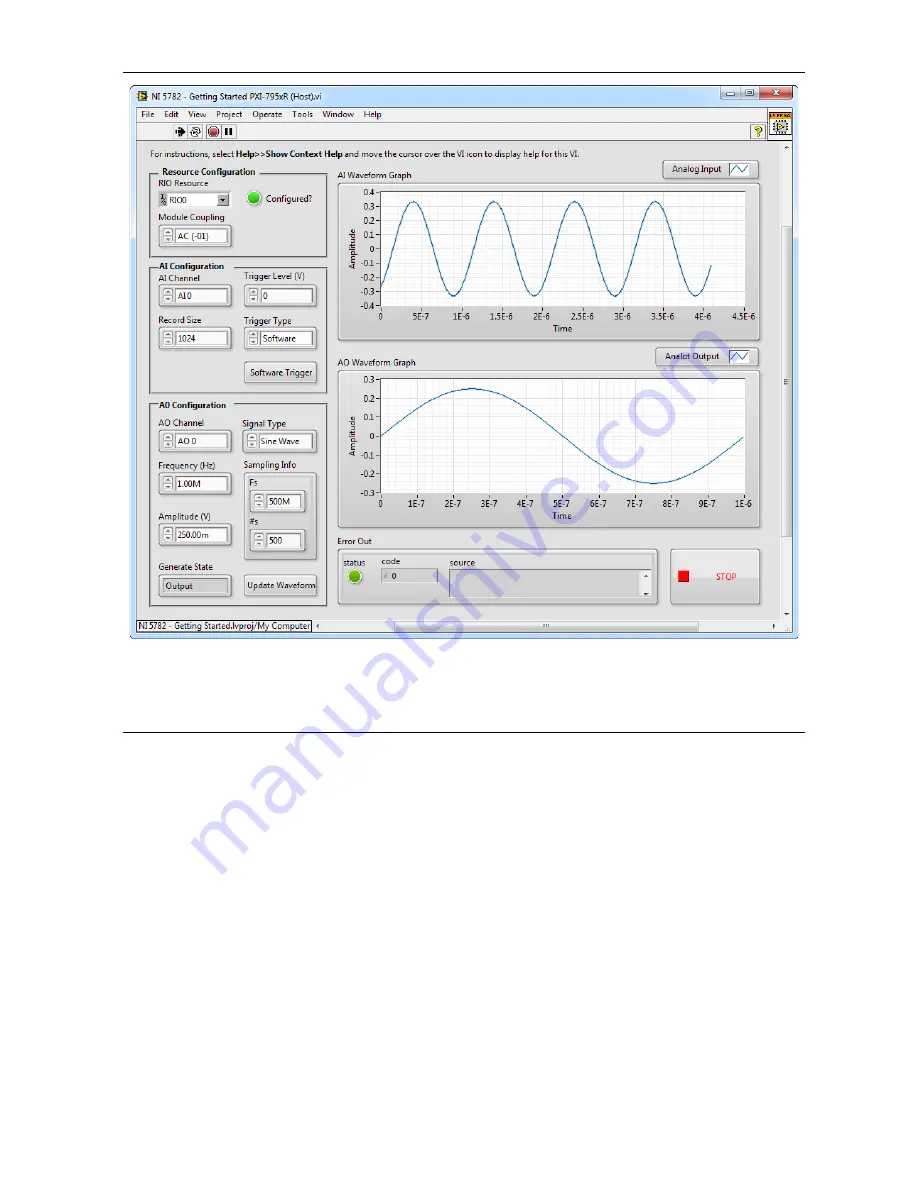
NI 5782R User Manual and Specifications
|
© National Instruments
|
13
Figure 5.
NI 5782 - Getting Started (Host) VI Front Panel
Creating a LabVIEW Project and Running a VI on
an FPGA Target
This section explains how to set up your target and create an FPGA VI and a host VI for data
communication. This section focuses on proper project configuration, proper CLIP
configuration, and how to access 5782 AI IO nodes. For more detailed information about
acquiring data on your NI 5782R, refer to the device-specific examples available in NI Example
Finder.
Creating a Project
1.
Launch LabVIEW. If LabVIEW is already running, select
File»Create Project
.
2.
In the
Create Project
dialog box, select
LabVIEW FPGA Project
and click
Finish
.
3.
In the
Create New LabVIEW FPGA Project
dialog box, select
FlexRIO on My
Computer
and click
Next
.
4.
If your FlexRIO device is connected to your system, select
Discover Existing System
. If
your device is not connected to your system, select
Create New System
and click
Next
.
5.
Select your device and click
Next
.














































