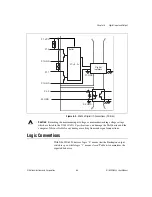Chapter 4
Analog Input
4-30
ni.com
Figure 4-14.
Reference Trigger Final Buffer
Using a Digital Source
To use ai/ReferenceTrigger with a digital source, specify a source and an
edge. The source can be any of the following signals:
•
Input PFI <0..5>
•
RTSI <0..7>
•
PXI_STAR
The source also can be one of several internal signals on your DAQ device.
Refer to
Device Routing in MAX
in the
NI-DAQmx Help
or the
LabVIEW 8.x Help
for more information.
You also can specify whether the measurement acquisition stops on the
rising edge or falling edge of ai/ReferenceTrigger.
Routing AI Reference Trigger Signal to an Output
Terminal
You can route ai/ReferenceTrigger out to any output PFI <6..9> or
RTSI <0..7> terminal.
AI Pause Trigger Signal
You can use the AI Pause Trigger (ai/PauseTrigger) signal to pause and
resume a measurement acquisition. The internal sample clock pauses while
the external trigger signal is active and resumes when the signal is inactive.
You can program the active level of the pause trigger to be high or low.
Reference Trigger
Pretrigger Samples
Complete Buffer
Posttrigger Samples