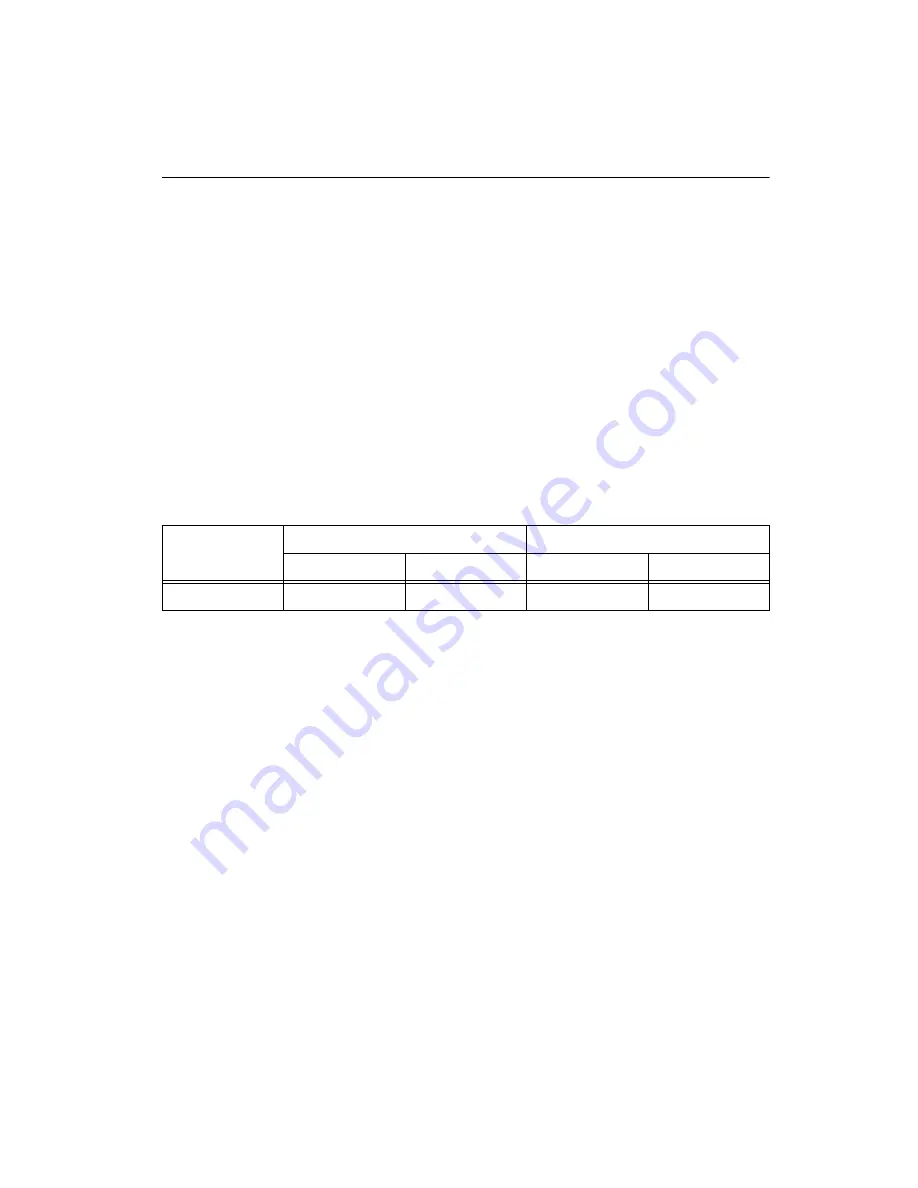
©
National Instruments Corporation
7
NI 6509 User Guide and Specifications
Features
The NI 6509 features digital filtering, programmable power-up states,
change detection, and a watchdog timer.
Digital Filtering
Use the digital filter option available on the NI 6509 input lines to eliminate
glitches on input data. When used with change detection, filtering can also
reduce the number of changes to examine and process.
You can configure the digital input channels to pass through a digital filter,
and you can control the timing interval the filter uses. The filter blocks
pulses that are shorter than half of the specified timing interval and passes
pulses that are longer than the specified interval. Intermediate-length
pulses—pulses longer than half of the interval but less than the
interval—may or may not pass the filter.
Table 1 lists the pulse widths guaranteed to be passed and blocked.
You can enable filtering on as many input lines as necessary for your
application. All filtered lines share the same timing interval, which ranges
from 400 ns to 200 ms.
Internally, the filter uses two clocks: the sample clock and the filter clock.
The sample clock has a 100 ns period. The filter clock is generated by a
counter and has a period equal to one half of the specified timing interval.
The input signal is sampled on each rising edge of the sample clock, which
is every 100 ns. However, a change in the input signal is recognized only
if it maintains its new state for at least two consecutive rising edges of the
filter clock.
The filter clock is programmable and allows you to control how long a
pulse must last to be recognized. The sample clock provides a fast sample
rate to ensure that input pulses remain constant between filter clocks.
Table 1.
NI 6509 Digital Filtering
Filter Interval
Pulse Width Passed
Pulse Width Blocked
Low Pulse
High Pulse
Low Pulse
High Pulse
t
interval
t
interval
t
interval
t
interval
/2
t
interval
/2








































