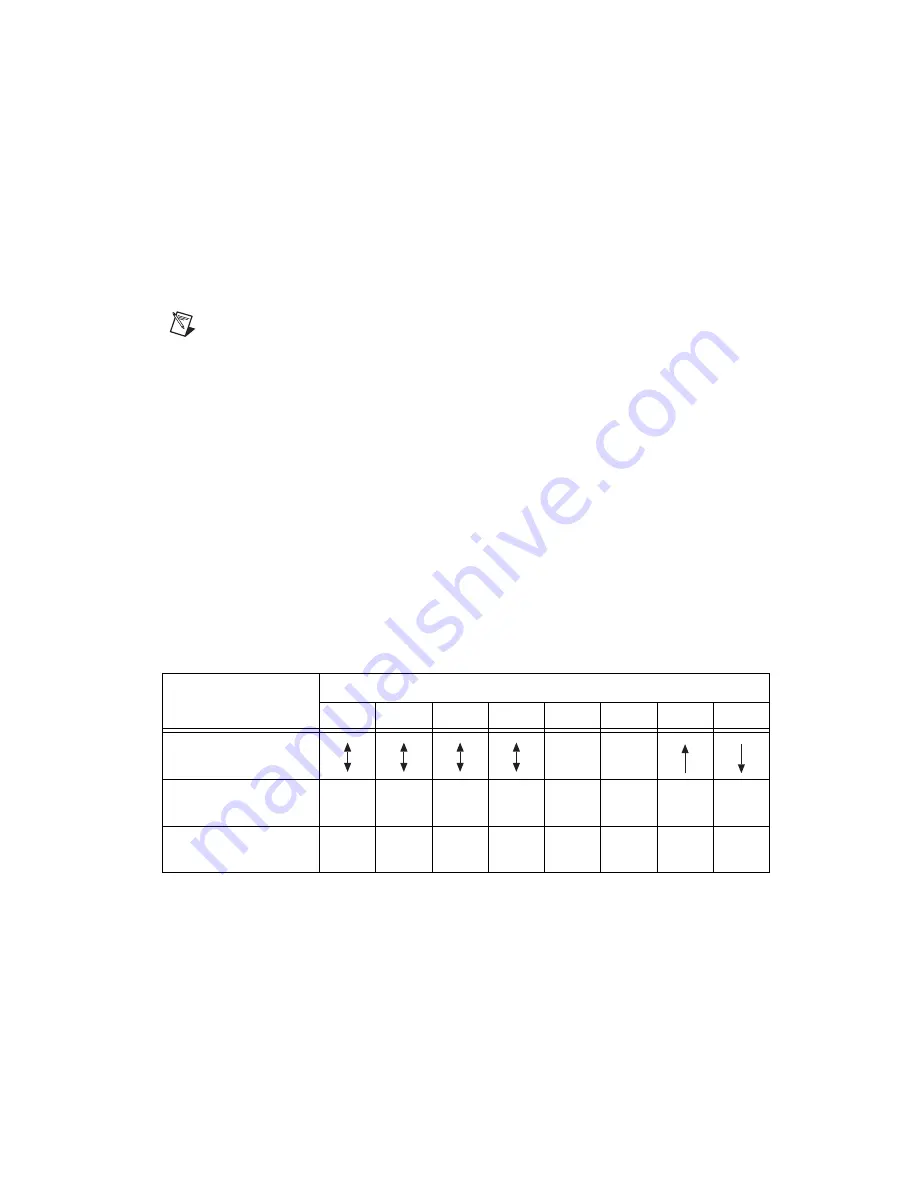
©
National Instruments Corporation
9
NI 6509 User Guide and Specifications
Change Detection
You can program the NI 6509 to send an interrupt when a change occurs on
any input line.
The NI 6509 can monitor changes on selected input lines or on all input
lines. It can monitor for rising edges (0 to 1), falling edges (1 to 0), or both.
When an input change occurs, the NI 6509 generates an interrupt, and the
NI-DAQ driver then notifies the software.
Note
Excessive change detections can affect system performance. Use digital filtering to
minimize the effects of noisy input lines.
The NI 6509 sends a change detection when any one of the changes occurs,
but it does not report which line changed or if the line was rising or falling.
After a change, you can read the input lines to determine the current line
states. The maximum rate of change detection is determined by the
software response time, which varies from system to system.
An overflow bit indicates that an additional rising or falling edge has been
detected before the software could process the previous change.
Refer to the software documentation for information about how to set up
and implement the change detection.
Change Detection Example
Table 2 shows a change detection example for six bits of one port.
Table 2.
Change Detection Example
Bit
7
6
5
4
3
2
1
0
Changes to detect
—
—
Enable rising-edge
detection
yes
yes
yes
yes
no
no
yes
no
Enable falling-edge
detection
yes
yes
yes
yes
no
no
no
yes









































