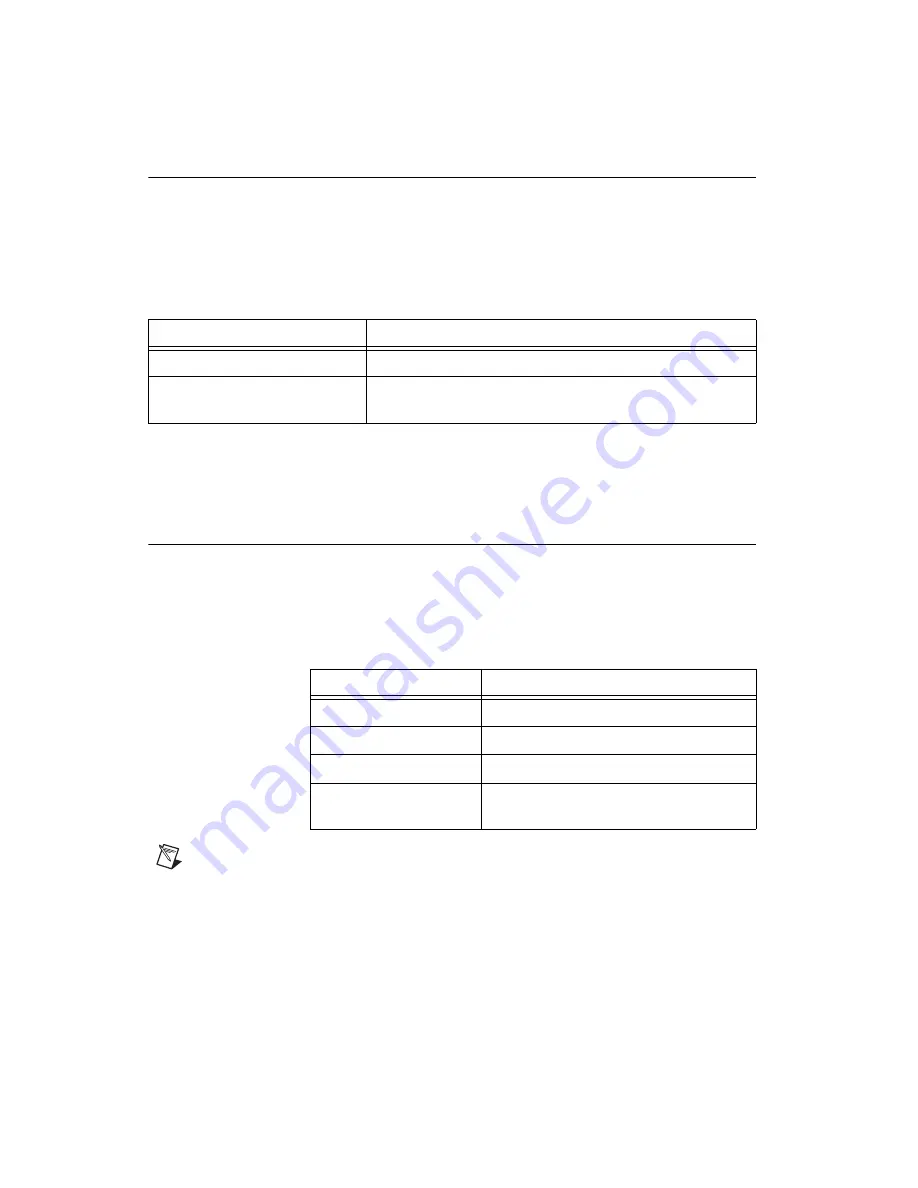
NI 9157/9159 Operating Instructions and Specifications
14
ni.com
Chassis Powerup Options
Table 1 lists the reset options available for the NI 9157/9159. These options
determine how the chassis behaves when it is powered on in various
conditions. Use the RIO Device Setup utility to select reset options. Access
the RIO Device Setup utility by selecting
Start»All Programs»National
Instruments»NI-RIO»RIO Device Setup
.
If you want the NI 9157/9159 to autoload and run a VI at powerup, you
must also configure the VI to autoload before you compile it. For more
information about autoloading VIs, refer to
LabVIEW FPGA Module Help
.
Checking MXI-Express LINK LEDs for Status
After powering on the chassis and host system, check the MXI-Express
LINK LEDs to ensure that all connected systems are linked and
communicating properly. The MXI-Express LINK LEDs of the
NI 9157/9159 indicate the following:
Note
For information about PCI Express clock compatibility with the NI 9157/9159,
go to
ni.com/info
and enter the Info Code
915xclock
.
Table 1.
Chassis Powerup Options
Powerup Option
Behavior
Do Not Autoload VI
Does not load the FPGA bit stream from flash memory.
Autoload VI on device powerup
Loads the FPGA bit stream from flash memory to the FPGA
when the chassis powers on.
Table 2.
NI 9157/9159 MXI-Express LINK LED Indications
LINK LED Appearance
Meaning
Off
Chassis power is off.
Solid yellow
Link is not established.
Solid green
Link is established.
Blinking yellow
PCI Express clock is incompatible with
NI 9157/9159.





































