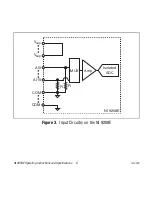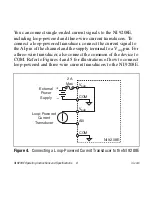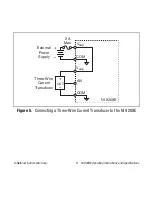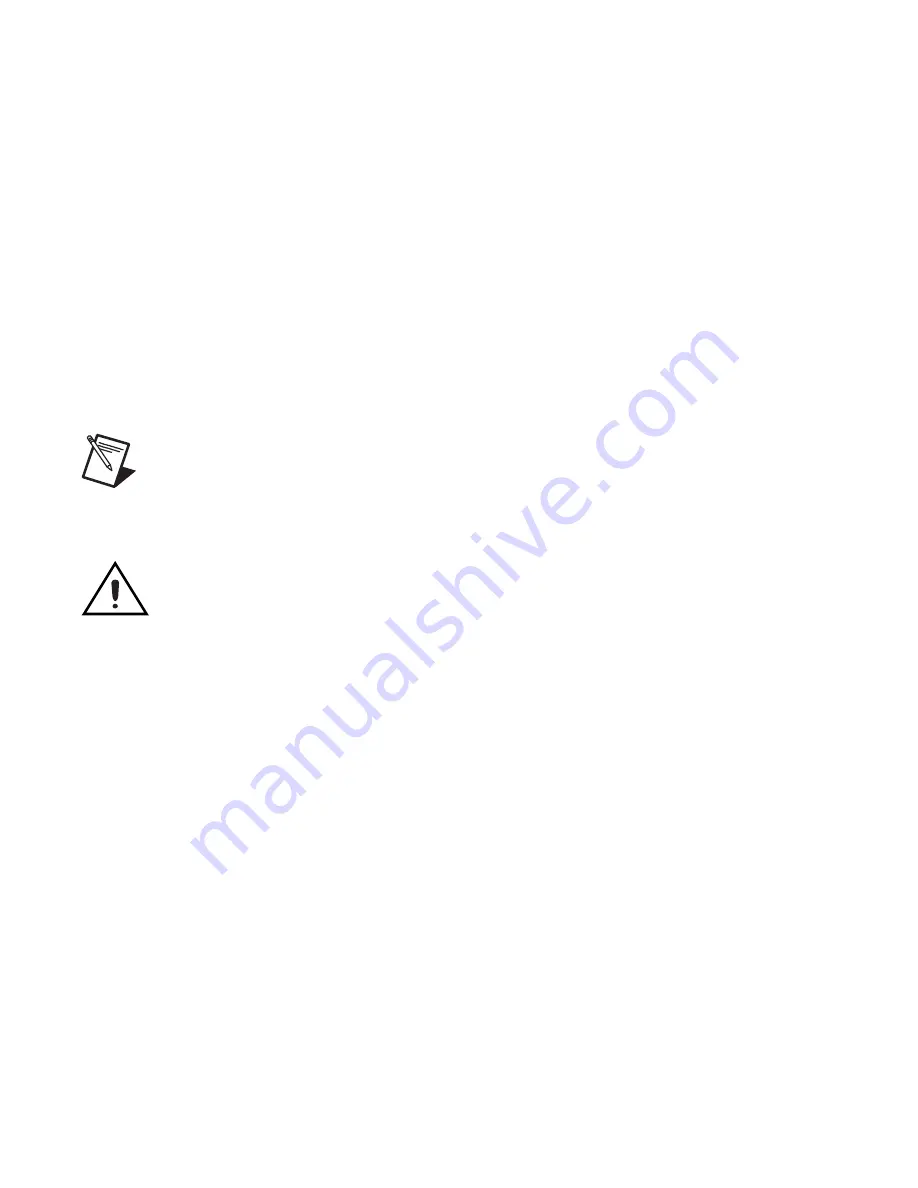
©
National Instruments Corp.
7
NI 9208E Operating Instructions and Specifications
You can connect an external power supply to the NI 9208E. This
power supply provides the current for the devices you connect to
the module. Connect the positive lead of the power supply to a
V
sup
pin and the negative lead of the power supply to COM. Install
a 2 A maximum, fast-acting fuse between the external power
supply and the V
sup
pin. Refer to the
Specifications
section for
information about the V
sup
pins.
Note
The V
sup
pins are internally connected to each
other. You can connect only one external voltage supply
to the device.
Caution
Do
not
remove or insert modules if the external
power supply connected to the V
sup
and COM pins is
powered on.