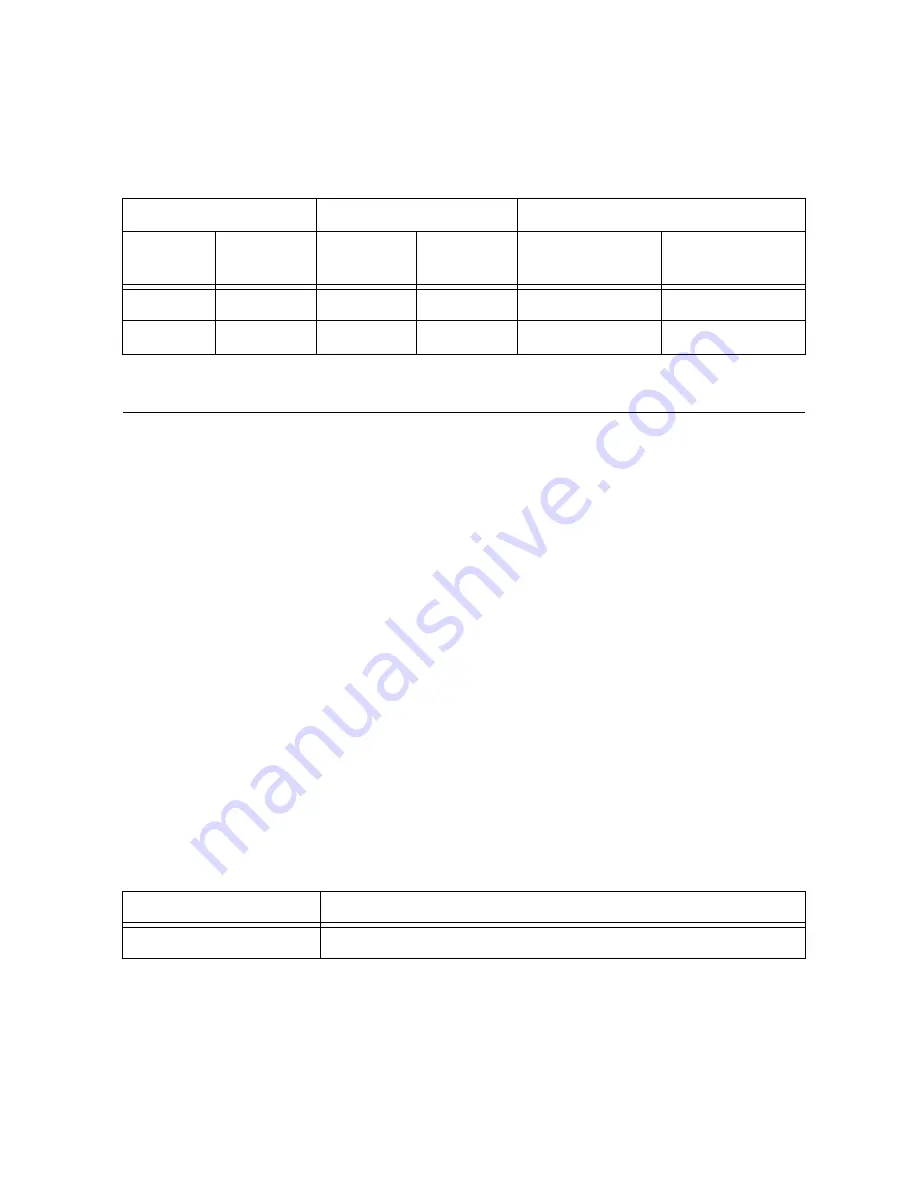
NI 9265 Calibration Procedure
|
© National Instruments Corporation
|
5
5.
Compare the DMM measurement to the test limits in Table 4.
6.
Repeat steps 3 through 5 for each test point in Table 4.
7.
Disconnect the DMM and bench-top power supply from the NI 9265.
8.
Repeat steps 1 through 7 for each channel on the NI 9265.
Adjustment
The following adjustment procedure
describes the sequence of operation required to adjust the
NI 9265.
Accuracy Adjustment
Complete the following procedure to adjust the accuracy of the NI 9265.
1.
Adjust the NI 9265.
a.
Initialize a calibration session on the NI 9265. The default password is
NI
.
b.
Input the external temperature in degrees Celsius.
c.
Call the NI 9265 get C Series adjustment points function to obtain an array of
recommended calibration currents for the NI 9265.
d.
Connect the DMM and the bench-top power supply to the NI 9265 as shown in Figure 1.
e.
Set the DMM to read DC current in the 20 mA range.
f.
Call and configure the NI 9265 setup calibration function with the DAC value
obtained from the array of recommended calibration currents.
g.
Wait the appropriate amount of time for the DMM measurement to settle.
h.
Read the NI 9265 output current measurement from the DMM.
i.
Call and configure the NI 9265 adjustment function according to Table 5.
j.
Repeat steps f to i for each calibration current in the array.
k.
Close the calibration session.
l.
Disconnect the DMM from the NI 9265.
2.
Repeat step 1 for each channel on the NI 9265.
Table 4.
NI 9265 Test Limits for Current Accuracy Verification
Output Range (mA)
Test Point
1-Year Limits
Min
Max
Location
Value
(mA)
Lower Limit
(mA)
Upper Limit
(mA)
0
20
Minimum
1
0.973868
1.026132
0
20
Maximum
19
18.955868
19.044132
Table 5.
Adjustment Configuration
Physical Channel
Reference Value
cDAQMod8/ao
x
The NI 9265 output curent measured from the DMM.

























