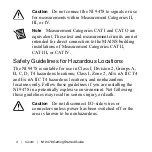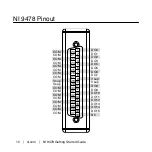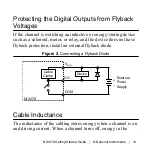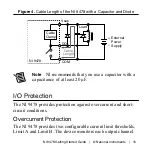You can review the output status in software to determine if the
current has exceeded the limit threshold.
You can configure each channel on the NI 9478 to disable the
output that exceeds the current limit threshold. Some applications
require a large inrush current that may exceed the current limit
threshold. You can disable overcurrent protection by setting no
current limit for that channel.
Caution
If you disable overcurrent protection, the
NI 9478 is no protected against overcurrent or short-
circuit conditions. Verify the wiring is correct and that
you are operating the NI 9478 within the specifications.
Overcurrent Refresh
The NI 9478 provides an overcurrent refresh setting. This setting
enables the channel to recover within a specified refresh period.
If the refresh setting is disabled, the channel remains off until it
receives a command from the software.
Safe Operating Conditions
The total amount of current that you can switch with a channel
depends on the duty cycle of the channel, the ambient
16
|
ni.com
|
NI 9478 Getting Started Guide