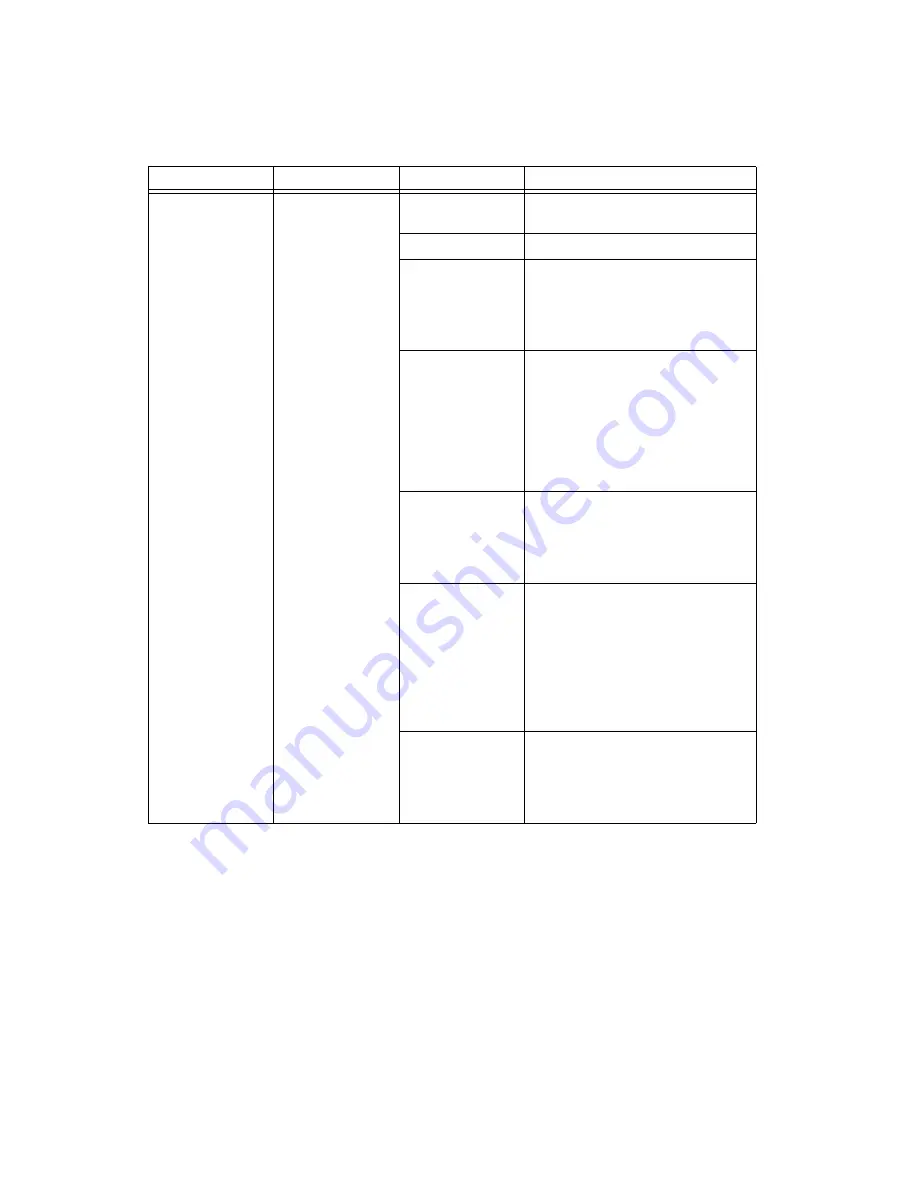
NI 9792 WSN Real-Time Gateway User Guide and Specifications
20
ni.com
STATUS
Yellow
On
Device firmware booting or resetting to
factory default.
Off
Normal operation.
1 Blink
The gateway is unconfigured. Use
MAX to configure the controller. Refer
to the
Measurement & Automation
Explorer Help
for information about
configuring the gateway.
2 Blinks
The gateway has detected an error in its
software. This usually occurs when an
attempt to upgrade the software is
interrupted. Reinstall software on the
gateway. Refer to the
Measurement &
Automation Explorer Hel
p for
information about installing software on
the gateway.
3 Blinks
The gateway is in safe mode because the
Safe Mode DIP switch is in the ON
position. Refer to the
Configuring DIP
Switches
section for information about
the Safe Mode DIP switch.
4 Blinks
The gateway software has crashed twice
without rebooting or cycling power
between crashes. This usually occurs
when the gateway runs out of memory.
Review your RT VI and check the
gateway memory usage.
Modify the VI as necessary to solve the
memory usage issue.
Continuously
flashing or solid
Error. Reboot device. If problem
persists, reset device to factory default
settings. Contact
ni.com/
support
for additional troubleshooting
steps.
Table 2.
LED State/Device Status (Continued)
LED Description
Color
LED State
Device Status
















































